ASPxCheckBox.Checked Property
Gets or sets a value that specifies whether the check box editor is checked.
Namespace: DevExpress.Web
Assembly: DevExpress.Web.v20.2.dll
NuGet Package: DevExpress.Web
Declaration
Property Value
| Type | Default | Description |
|---|---|---|
| Boolean | **false** | true if the check box is checked; otherwise, false. |
Remarks
Use the Checked property to specify the checked status of the check box editor. Changing the Checked property initializes the ASPxEdit.Value property with the corresponding value. This value is specified via the ASPxCheckBox.ValueChecked or ASPxCheckBox.ValueUnchecked property.
Note that the Checked and ASPxCheckBox.CheckState properties synchronize their values. The image below demonstrates the correspondence between property values.
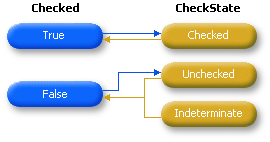
Example
The following section of the online demo illustrates how to use the ASPxCheckBox‘s ASPxCheckBox.Checked property.
...
<dxe:ASPxCheckBox ID="chbShowProgressPanel" runat="server" AutoPostBack="true"
Checked="True" Text="ShowProgressPanel">
...
Related GitHub Examples
The following code snippets (auto-collected from DevExpress Examples) contain references to the Checked property.
Note
The algorithm used to collect these code examples remains a work in progress. Accordingly, the links and snippets below may produce inaccurate results. If you encounter an issue with code examples below, please use the feedback form on this page to report the issue.