ASPxCardView.SearchPanelEditorCreate Event
Enables you to replace the default search panel editor with custom one.
Namespace: DevExpress.Web
Assembly: DevExpress.Web.v19.2.dll
Declaration
Event Data
The SearchPanelEditorCreate event's data class is ASPxCardViewSearchPanelEditorCreateEventArgs. The following properties provide information specific to this event:
| Property | Description |
|---|---|
| EditorProperties | Gets or sets the filter cell’s editor. Inherited from ASPxGridEditorCreateEventArgs. |
| Value | Gets or sets the filter cell’s value. Inherited from ASPxGridEditorCreateEventArgs. |
Remarks
The SearchPanelEditorCreate event is raised for an editor within the search panel, and enables you to replace the default editor with a custom one.
To change the editor, use the event parameter’s ASPxGridEditorCreateEventArgs.EditorProperties property. The editor’s value is specified by the ASPxGridEditorCreateEventArgs.Value property.
To learn more about the search panel, see the Search Panel topic.
Example
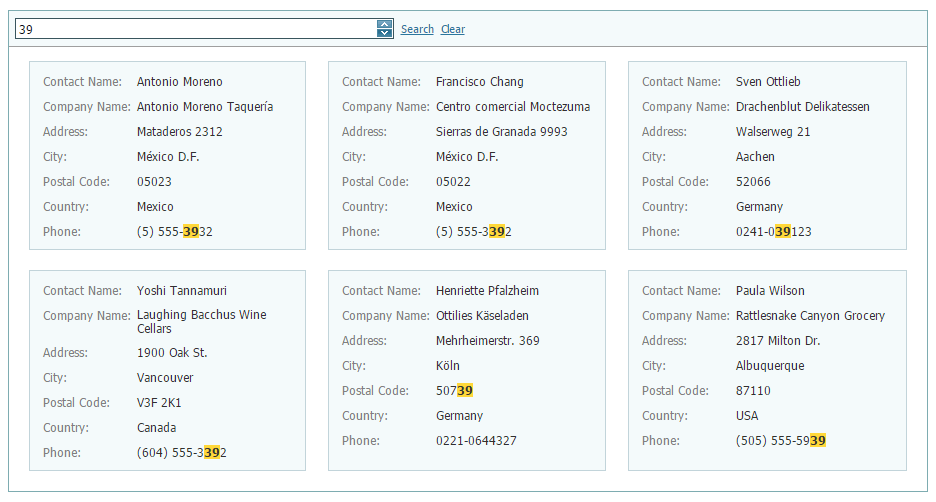
<dx:ASPxCardView ID="CardView" runat="server" DataSourceID="CustomersDataSource" Width="100%" AutoGenerateColumns="False" OnSearchPanelEditorCreate="ASPxCardView1_SearchPanelEditorCreate">
<Columns>
...
</Columns>
<SettingsSearchPanel Visible="true" ShowApplyButton="True" ShowClearButton="True"/>
</dx:ASPxCardView>
protected void ASPxCardView1_SearchPanelEditorCreate(object sender, DevExpress.Web.ASPxCardViewSearchPanelEditorCreateEventArgs e)
{
e.EditorProperties = new SpinEditProperties();
}
See Also