ASPxButton.RenderMode Property
Specifies whether the button is rendered as a button or as a link.
Namespace: DevExpress.Web
Assembly: DevExpress.Web.v18.2.dll
Declaration
Property Value
| Type | Default | Description |
|---|---|---|
| ButtonRenderMode | **Button** | One of the ButtonRenderMode enumeration values. |
Available values:
| Name | Description |
|---|---|
| Button | The button is rendered as an input HTML element.
|
| Link | The button is rendered as a hyperlink HTML element.
|
| Secondary | Identifies a button of secondary importance.
|
| Outline | Represents the button with a colored border and without a background color.
|
| Danger | The button indicates a dangerous or potentially negative action.
|
Remarks
Use the RenderMode property to specify which element is used to render a button: a hyperlink (the Link value) or an input (the others values).
Use the Link mode to create a hyperlink-style button on the Web page. In this mode, a button control has the same appearance as a ASPxHyperLink control, but has the same functionality as a ASPxButton control. If you want to link to another Web page when the control is clicked, use the ASPxHyperLink control.
The code samples below demonstrate a button’s ASP markup and the corresponding HTML code rendered for this button.
Button Render Mode
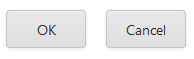
Link Render Mode
Note
In the Link render mode, the ASPxButton.UseSubmitBehavior and ASPxButton.Checked properties are not in effect.



