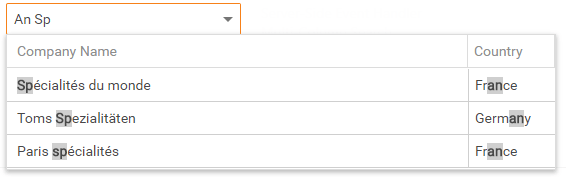ASPxAutoCompleteBoxBase.CustomFiltering Event
Fires before the server-side filtering is executed.
Namespace: DevExpress.Web
Assembly: DevExpress.Web.v20.2.dll
NuGet Package: DevExpress.Web
Declaration
Event Data
The CustomFiltering event's data class is ListEditCustomFilteringEventArgs. The following properties provide information specific to this event:
| Property | Description |
|---|---|
| CustomHighlighting | Specifies rules according to which the editor highlights the filtered items. |
| Filter | Gets the filter string. |
| FilterExpression | Specifies the filter expression. |
Remarks
Use the CustomFiltering event to filter the editor items. The delegate receives an argument of the ListEditCustomFilteringEventArgs type. The argument’s properties contains data specific to this delegate.
The editor uses the “Contains/Starts with” comparison operator if the ListEditCustomFilteringEventArgs.FilterExpression property is not specified. The ListEditCustomFilteringEventArgs.FilterExpression property is not in effect if the combo box is in custom binding mode.
The editor highlights the first occurrence of the filter string. Use the ListEditCustomFilteringEventArgs.CustomHighlighting property to specify rules according to which the editor highlights the filtered items.
The editor reraises the CustomFiltering event if items are loaded on a callback when scrolling. In this case, the ListEditCustomFilteringEventArgs.CustomHighlighting property is not in effect.
Note
The CustomFiltering event is not in effect in the following cases:
- The ASPxAutoCompleteBoxBase.IncrementalFilteringMode is set to None.
- The ASPxAutoCompleteBoxBase.EnableCallbackMode property is set to false.
Example
The following example illustrates how to use the CustomFiltering event to filter the combo box items by several words through multiple columns.
<dx:ASPxComboBox ID="ComboBox1" runat="server" EnableCallbackMode="true" IncrementalFilteringMode="Contains"
OnCustomFiltering="ComboBox1_CustomFiltering">
<Columns>
<dx:ListBoxColumn FieldName="CompanyName" Width="100%" />
<dx:ListBoxColumn FieldName="Country" Width="70px" />
</Columns>
</dx:ASPxComboBox>
protected void ComboBox1_CustomFiltering(object sender, DevExpress.Web.ListEditCustomFilteringEventArgs e) {
string[] words = e.Filter.Split(new char[] { ' ' }, StringSplitOptions.RemoveEmptyEntries);
string[] columns = new string[] { "CompanyName", "Country" };
e.FilterExpression = GroupOperator.And(words.Select(w =>
GroupOperator.Or(
columns.Select(c =>
new FunctionOperator(FunctionOperatorType.Contains, new OperandProperty(c), w)
)
)
)).ToString();
e.CustomHighlighting = columns.ToDictionary(c => c, c => words);
}
The result: