Dock Zone
A dock zone (the ASPxDockZone control) is an area where users can dock panels.
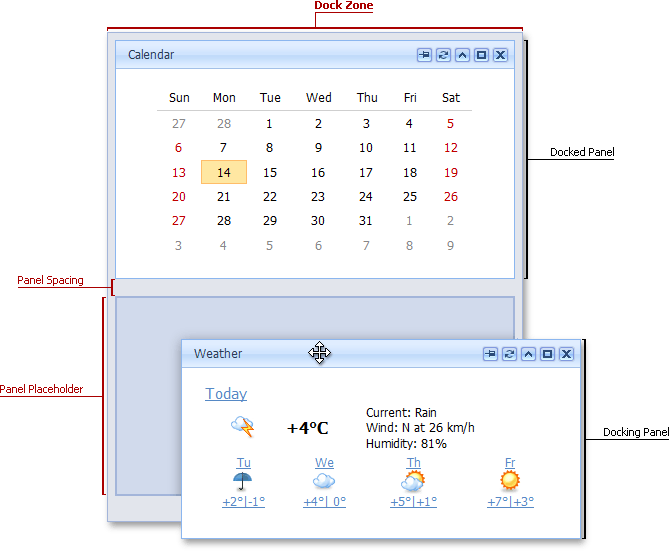
You can use a dock panel’s ASPxDockPanel.ForbiddenZones property to specify prohibited zones for a panel - the zones to which a panel cannot be docked. To change the appearance of allowed and forbidden zone states, use a dock zone’s DockZoneStyles.DockingAllowedStyle and DockZoneStyles.DockingForbiddenStyle properties. These appearances are used to highlight zones when users drag panels and to indicate whether a specific zone allows them to dock panels.
A Panel Placeholder is a zone where users can dock the panel. Use the DockZoneStyles.PanelPlaceholder property to highlight this section when users drag the panel.
The table below lists the main members that affect element appearance:
| Characteristics | Members |
|---|---|
| Orientation | ASPxDockZone.Orientation |
| Appearance | DockZoneStyles.Disabled, DockZoneStyles.DockingAllowedStyle, DockZoneStyles.DockingForbiddenStyle, DockZoneStyles.PanelPlaceholder |
| Panel Spacing | ASPxDockZone.PanelSpacing |