Dock Zone
A dock zone is denoted by ASPxDockZone control and is a place where panels can be docked.
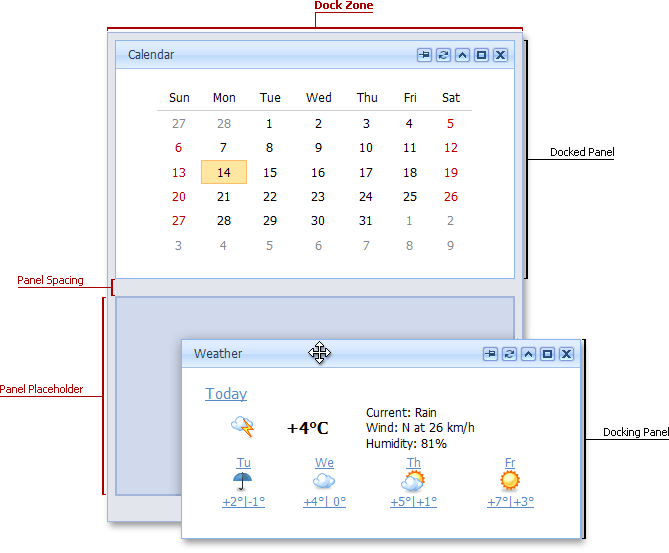
Using a dock panel’s ASPxDockPanel.ForbiddenZones property, you can specify disallowed zones for the panel - the zones to which the panel cannot be docked. It is also possible to provide different appearances for the allowed and forbidden zone states by using a dock zone’s DockZoneStyles.DockingAllowedStyle and DockZoneStyles.DockingForbiddenStyle properties. These appearances are used to highlight zones and to indicate whether a particular zone is allowed or disallowed for panel docking.
A Panel Placeholder is a zone section where the panel can be docked. Use the DockZoneStyles.PanelPlaceholder property to highlight this section during panel dragging.
The table below lists the main members that affect element appearance:
| Characteristics | Members |
|---|---|
| Orientation | ASPxDockZone.Orientation |
| Appearance | DockZoneStyles.Disabled, DockZoneStyles.DockingAllowedStyle, DockZoneStyles.DockingForbiddenStyle, DockZoneStyles.PanelPlaceholder |
| Panel Spacing | ASPxDockZone.PanelSpacing |