Content Validation
- 2 minutes to read
ASPxHtmlEditor provides a built-in means to perform powerful validation of its content, both on the client and server. Different validation settings are available for customization via the editor’s ASPxHtmlEditor.SettingsValidation property.
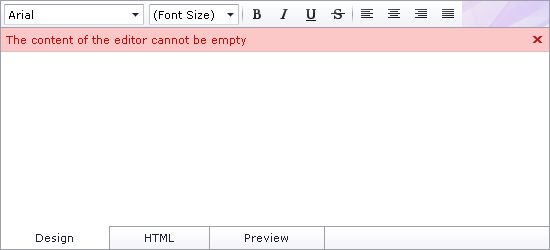
To define editor validation logic, use the following methods (which can be combined together if required).
- The HtmlEditorValidationSettings.RequiredField property can be used to force an editor to require input and give you the ability to display an error message if input is not received.
- An editor’s ASPxClientHtmlEditor.Validation client event or ASPxHtmlEditor.Validation server event, or both, can be handled to setup custom editor validation.
An editor’s client validation can be triggered automatically via a click on the ASPxButton, whose ASPxButton.CausesValidation property is set to true. You can also manually initiate an editor’s client validation by using the editor’s client ASPxClientHtmlEditor.Validate method or specific static client methods (such as ASPxClientEdit.ValidateEditorsInContainer, ASPxClientEdit.ValidateEditorsInContainerById, or ASPxClientEdit.ValidateGroup).
An editor’s server validation is always performed while processing an external postback, if the editor’s content has been changed. The server validation can also be initiated programmatically via the editor’s server ASPxHtmlEditor.Validate method call, or the static server ASPxEdit.ValidateEditorsInContainer method.
Additionally, you can validate an editor’s content programmatically (if required) and indicate the validation result manually by either setting the editor’s serverASPxHtmlEditor.IsValid property or calling the client ASPxClientHtmlEditor.SetIsValid method.
When an editor fails validation logic, a built-in frame with validation errors can be displayed within the editor’s View. To customize the appearance of the frame and its Close button, use the HtmlEditorValidationSettings.ErrorFrameStyle, HtmlEditorValidationSettings.ErrorFrameCloseButtonStyle, and HtmlEditorImages.ErrorFrameCloseButton properties. The error text can be specified via the HtmlEditorValidationSettings.ErrorText property in the Validation event handlers or via the editor’s ASPxHtmlEditor.ErrorText property (depending upon the validation method used).