Loading Panel
When the ASPxTreeView control’s ASPxTreeView.AutoPostBack property is set to false, and the ASPxTreeView.EnableCallBacks property is set to true, the first expansion of a node initiates a callback to the server to obtain the node’s child nodes. In this case, a specific Loading Panel is displayed for the child content of the node being expanded while waiting for a callback response.
Upon the TreeViewSettingsLoadingPanel.Mode property value, a loading panel can be displayed either at the center of ASPxTreeView (TreeViewLoadingPanelMode.ShowAsPopup) or near the expanding node (in place of the expand button) (TreeViewLoadingPanelMode.ShowNearNode).
| ShowAsPopup | ShowNearNode |
|---|---|
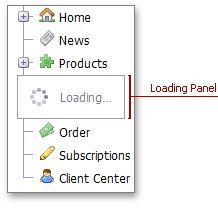 |
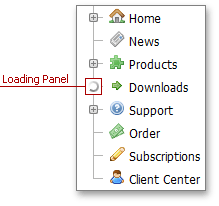 |
The table below lists the main members that affect the appearance of a Loading Panel and the way in which it functions.
Mode | |
Text | |
Image | |
Image’s Visibility | |
Image’s Position | |
Styles |