File Upload
- 2 minutes to read
The Upload Control allows users to upload files from the client computer and save them on the server.
On the server, the ASPxUploadControl class represents the Upload Control, and by the ASPxClientUploadControl class on the client.
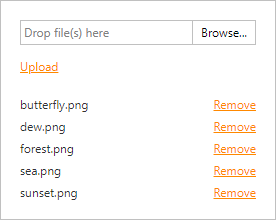
Features
Standard and Advanced Upload Modes (Learn more)
The control can work in either Standard or Advanced upload mode. In Standard mode, a file is sent to the server in one request and is cached in server memory. In Advanced mode, a file is sent to the server in small packets (one by one) and is saved in a temporary file in a specific server folder.
Multi-File Selection (Learn more | See demo)
The control allows users to choose multiple files to upload in a single open dialog.
Validation (Learn more | See demo)
The uploaded file can be automatically validated on the server. If the validation fails, the control can display an error message. Developers can also implement custom validation logic.
Drag and Drop Support (Learn more | See demo)
The control allows you to specify external zones where files can be dropped and added to the upload control.
Cloud Storages Support (Learn more | See demo)
The control allows users to upload files to the most popular cloud services: Amazon, Azure, Dropbox, Google Drive, and One Drive.
Appearance Customization (Learn more | See demo)
You can customize the control appearance as follows: apply a DevExpress Theme; specify control elements‘ style settings, or assign CSS classes.