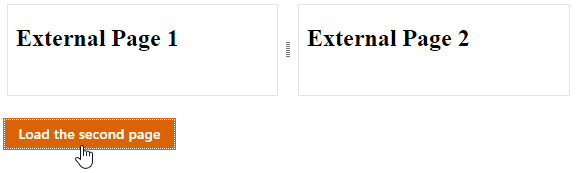Display External Content
The ASPxSplitter allows you to display external web pages as the panes’ content.
Use a pane’s SplitterPane.ContentUrl property to specify a web page’s URL. In this case, the specified page occupies the pane’s entire area. Set the SplitterPane.ScrollBars property to Auto if the page does not fit the pane’s size.
Note
- The splitter ignores and does not display content specified programmatically or in the aspx markup if the SplitterPane.ContentUrl property is specified.
Note
The splitter can display external web sites with the following limitations:
- It is not possible to access an HTTPS page from HTTP.
- A web site can impose its own restrictions and not allow you to display its content on any other web site.
Client-Side API
Method | Description |
|---|---|
Gets the URL of a web page displayed as a pane’s content. | |
Specifies a web page URL. |
Example
<dx:ASPxSplitter ID="ASPxSplitter1" runat="server" ClientInstanceName="splitter" Height="100" Width="30%" Theme="Office365">
<Panes>
<dx:SplitterPane ContentUrl="~/default2.aspx" ScrollBars="Auto">
<ContentCollection>
<dx:SplitterContentControl runat="server">
</dx:SplitterContentControl>
</ContentCollection>
</dx:SplitterPane>
<dx:SplitterPane Name="pane2" ContentUrl="about:blank" ScrollBars="Auto">
</dx:SplitterPane>
</Panes>
</dx:ASPxSplitter>
<br/>
<dx:ASPxButton ID="ASPxButton1" runat="server" AutoPostBack="False" Text="Load the second page" Theme="Office365">
<ClientSideEvents Click="function(s, e) {
var pane = splitter.GetPaneByName('pane2');
pane.SetContentUrl('Default3.aspx');
}" />
</dx:ASPxButton>
Result: