Fixed Columns
ASPxGridView allows you to anchor columns to its left edge. Fixed columns are not scrolled when you scroll the grid horizontally. Use this feature to keep a particular column (or columns) in the view.
Fix a column
To freeze a column, set its FixedStyle property to Left. Use the FixedColumn property to customize style settings of the fixed columns.
<dx:ASPxGridView ID="Grid" runat="server" DataSourceID="CustomersDataSource" >
<Columns>
<dx:GridViewDataColumn FieldName="ContactName" Width="150" FixedStyle="Left" />
</Columns>
<Styles>
<FixedColumn BackColor="LightYellow" />
</Styles>
</dx:ASPxGridView>
Scrolling
When a user scrolls a Grid View control horizontally, unfixed columns are hidden one by one and scrolling starts from the left border of the first unfixed column.
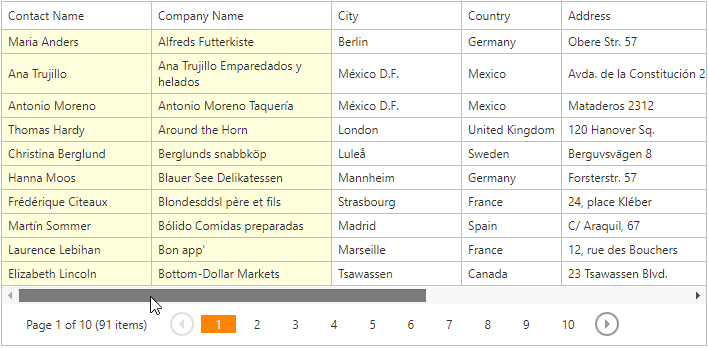
If the last column’s width is larger than the scrollable area’s width, the control displays an empty space after the column.
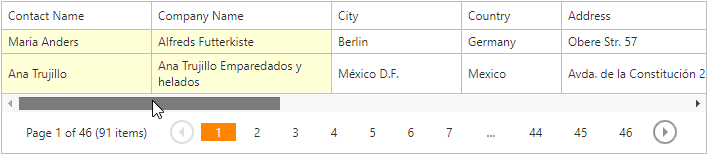
Use one of the following approaches to avoid this issue: