Formatting via Events
- 4 minutes to read
ASPxGridView has three events that enable you to provide custom display text for individual group rows, data and summary cells. These are:
ASPxGridView.CustomColumnDisplayText - enables you to provide custom display text for any cell.
Example 1
This example demonstrates how to display the “empty” string within the Units On Order column’s cells if they contain zero values.
The image below shows the result:
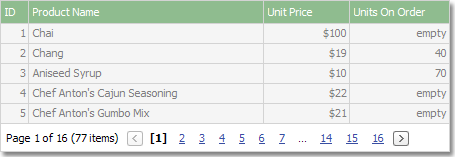
ASPxGridView.CustomGroupDisplayText - allows you to provide custom content for individual group rows.
Example 2
This example demonstrates how to implement custom grouping. The data is grouped by the ‘Unit Price’ column, and the column’s rows that have values between 0 and 10 are combined into a single group. Rows whose values fall between 10 and 20 are combined into another group, etc.
The ‘Unit Price’ column’s GridDataColumnSettings.SortMode property is set to ‘Custom’, and the ASPxGridView.CustomColumnGroup and ASPxGridView.CustomColumnSort events are handled identically.
Additionally, the ASPxGridView.CustomGroupDisplayText event is handled to replace the default text displayed within group rows.
The image below shows the result.
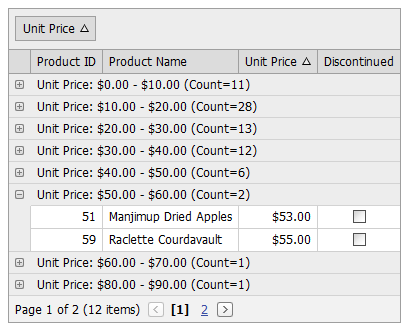
Note
Refer to the How to implement custom grouping logic for ASPxGridView columns online example to review how it works.
protected void ASPxGridView1_CustomColumnSort(object sender, DevExpress.Web.ASPxGridView.CustomColumnSortEventArgs e){ CompareColumnValues(e); } protected void ASPxGridView1_CustomColumnGroup(object sender, DevExpress.Web.ASPxGridView.CustomColumnSortEventArgs e){ CompareColumnValues(e); } private void CompareColumnValues(DevExpress.Web.ASPxGridView.CustomColumnSortEventArgs e) { if (e.Column.FieldName == "UnitPrice"){ int res = 0; double x = Math.Floor(Convert.ToDouble(e.Value1) / 10); double y = Math.Floor(Convert.ToDouble(e.Value2) / 10); res = Comparer.Default.Compare(x, y); if (res < 0) res = -1; else if (res > 0) res = 1; if (res == 0 || (x > 9 && y > 9)) res = 0; e.Result = res; e.Handled = true; } } protected void ASPxGridView1_CustomGroupDisplayText(object sender, DevExpress.Web.ASPxGridView.ASPxGridViewColumnDisplayTextEventArgs e){ if (e.Column.FieldName == "UnitPrice"){ double d = Math.Floor(Convert.ToDouble(e.Value) / 10); string displayText = string.Format("{0:c} - {1:c} ", d * 10, (d + 1) * 10); if (d > 9) displayText = string.Format(">= {0:c} ", 100); e.DisplayText = displayText; } }<dx:ASPxGridView ID="ASPxGridView1" runat="server" AutoGenerateColumns="False" DataSourceID="AccessDataSource1" KeyFieldName="ProductID" OnCustomColumnGroup="ASPxGridView1_CustomColumnGroup" OnCustomColumnSort="ASPxGridView1_CustomColumnSort" OnCustomGroupDisplayText="ASPxGridView1_CustomGroupDisplayText"> <GroupSummary> <dx:ASPxSummaryItem SummaryType="Count" /> </GroupSummary> <Columns> <dx:GridViewDataTextColumn FieldName="ProductID" ReadOnly="True" VisibleIndex="0"> <EditFormSettings Visible="False" /> </dx:GridViewDataTextColumn> <dx:GridViewDataTextColumn FieldName="ProductName" VisibleIndex="1"> </dx:GridViewDataTextColumn> <dx:GridViewDataTextColumn FieldName="UnitPrice" VisibleIndex="2" GroupIndex="0" SortIndex="0" SortOrder="Ascending"> <PropertiesTextEdit DisplayFormatString="c"> </PropertiesTextEdit> <Settings AllowDragDrop="False" SortMode="Custom" /> </dx:GridViewDataTextColumn> <dx:GridViewDataCheckColumn FieldName="Discontinued" VisibleIndex="3"> </dx:GridViewDataCheckColumn> </Columns> <Settings ShowGroupedColumns="True" ShowGroupPanel="True" /> </dx:ASPxGridView>protected void ASPxGridView1_CustomColumnSort(object sender, DevExpress.Web.ASPxGridView.CustomColumnSortEventArgs e){ CompareColumnValues(e); } protected void ASPxGridView1_CustomColumnGroup(object sender, DevExpress.Web.ASPxGridView.CustomColumnSortEventArgs e){ CompareColumnValues(e); } private void CompareColumnValues(DevExpress.Web.ASPxGridView.CustomColumnSortEventArgs e) { if (e.Column.FieldName == "UnitPrice"){ int res = 0; double x = Math.Floor(Convert.ToDouble(e.Value1) / 10); double y = Math.Floor(Convert.ToDouble(e.Value2) / 10); res = Comparer.Default.Compare(x, y); if (res < 0) res = -1; else if (res > 0) res = 1; if (res == 0 || (x > 9 && y > 9)) res = 0; e.Result = res; e.Handled = true; } } protected void ASPxGridView1_CustomGroupDisplayText(object sender, DevExpress.Web.ASPxGridView.ASPxGridViewColumnDisplayTextEventArgs e){ if (e.Column.FieldName == "UnitPrice"){ double d = Math.Floor(Convert.ToDouble(e.Value) / 10); string displayText = string.Format("{0:c} - {1:c} ", d * 10, (d + 1) * 10); if (d > 9) displayText = string.Format(">= {0:c} ", 100); e.DisplayText = displayText; } }- ASPxGridView.SummaryDisplayText - enables custom display text to be provided for any total or group summary value.