How to: Create a State Indicator Gauge
- 2 minutes to read
This example shows how to create a state indicator gauge in code. The image below shows the result:
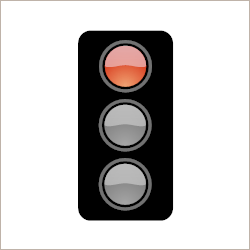
using DevExpress.Web.ASPxGauges;
using DevExpress.Web.ASPxGauges.Base;
using DevExpress.XtraGauges.Core.Model;
using DevExpress.XtraGauges.Core.Base;
using DevExpress.Web.ASPxGauges.Gauges.State;
using DevExpress.XtraGauges.Base;
protected void Page_Load(object sender, EventArgs e) {
if (!IsPostBack)
CreateStateIndicatorGauge();
}
private void CreateStateIndicatorGauge() {
// Creates a new instance of the ASPxGaugeControl class
// with default settings.
ASPxGaugeControl gaugeControl = new ASPxGaugeControl();
// Creates a new instance of the StateIndicatorGauge class and
// adds it to the gauge control's Gauges collection.
StateIndicatorGauge siGauge =
(StateIndicatorGauge)gaugeControl.AddGauge(GaugeType.StateIndicator);
StateIndicatorComponent stateIndicator = siGauge.AddIndicator();
// Adds states.
StateIndicatorShapeType[] shapes = new StateIndicatorShapeType[] {
StateIndicatorShapeType.TrafficLight1,
StateIndicatorShapeType.TrafficLight2,
StateIndicatorShapeType.TrafficLight3,
StateIndicatorShapeType.TrafficLight4 };
stateIndicator.States.Clear();
foreach (StateIndicatorShapeType shape in shapes) {
IndicatorStateWeb state = new IndicatorStateWeb();
state.ShapeType = shape;
stateIndicator.States.Add(state);
}
// Sets the current state.
stateIndicator.StateIndex = 1;
// Sets the indicator's size.
stateIndicator.Size = new SizeF(100, 200);
// Adds the gauge control to the Page.
gaugeControl.Width = 250;
gaugeControl.Height = 250;
gaugeControl.AutoLayout = true;
Page.Form.Controls.Add(gaugeControl);
}