Ribbon Gallery Items
- 2 minutes to read
The ASPxRibbon control provides two types of gallery items: gallery bar and drop-down gallery. These gallery items are designed to present the visual results-oriented choices from which users can select.
Gallery Bar
The gallery bar (RibbonGalleryBarItem) is a ribbon item that implements the gallery bar functionality. The bar displays items which are objects of the RibbonGalleryItem type. End users can scroll items in the gallery bar using the Scroll Up and Scroll Down buttons, or invoke the drop-down window by clicking the Pop-Out button.
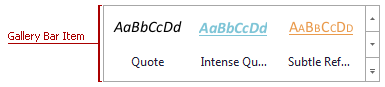
The RibbonGalleryBarItem object provides access to a collection of gallery groups (RibbonGalleryGroup) with the RibbonGalleryBarItem.Groups property. A RibbonGalleryGroup object contains a collection of gallery items (RibbonGalleryItem) that can be accessed by the RibbonGalleryGroup.Items property.
You can get a list of all gallery items in the RibbonGalleryBarItem object using the RibbonGalleryBarItem.GetAllItems method.
Gallery Bar Size
The maximum number of item rows, which can be displayed in a gallery bar is controlled by the RibbonGalleryBarItem.RowCount property. Since the ASPxRibbon control has an adaptive layout, the number of item columns is changed based on the control width. However, you can limit the number of columns by specifying the RibbonGalleryBarItem.MinColumnCount and RibbonGalleryBarItem.MaxColumnCount properties.
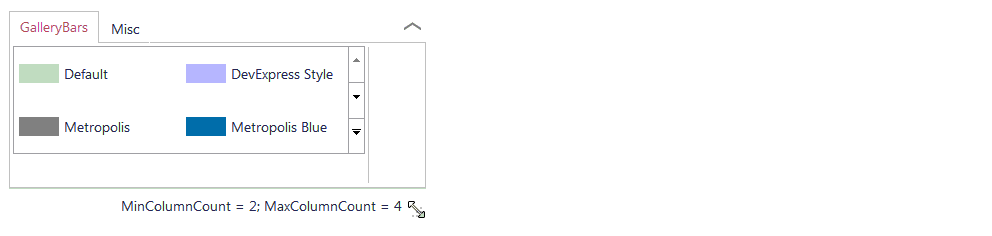
Drop-Down Window
The properties of the item’s drop-down window can be customized using the RibbonGalleryBarItem.PropertiesDropDownGallery property. It allows you to specify the number of rows displayed in the window (RibbonDropDownGalleryProperties.RowCount) and the group text visibility (RibbonDropDownGalleryProperties.ShowGroupText). The number of columns cannot be specified explicitly and is equal to the current number of columns displayed in the gallery bar item.
Drop-Down Gallery
The drop-down gallery (RibbonGalleryDropDownItem) is a ribbon item that implements the drop-down gallery functionality.
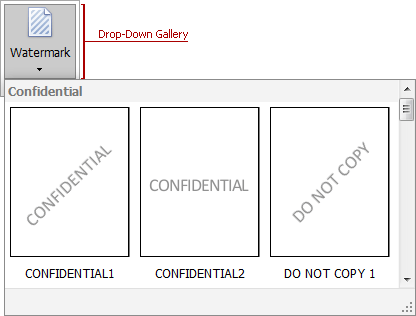
The RibbonGalleryDropDownItem object provides access to a collection of gallery groups (RibbonGalleryGroup) with the RibbonGalleryDropDownItem.Groups property. A RibbonGalleryGroup object contains a collection of gallery items (RibbonGalleryItem) that can be accessed by the RibbonGalleryGroup.Items property. You can get a list of all gallery items in the RibbonGalleryDropDownItem object using the RibbonGalleryDropDownItem.GetAllItems method.
The properties of the item’s drop-down window can be customized using the RibbonGalleryDropDownItem.PropertiesDropDownGallery property.