Spelling Options Form
The Spelling Options form is displayed when the user clicks a corresponding button in the Check Spelling Form. It enables the user to modify checking parameters.
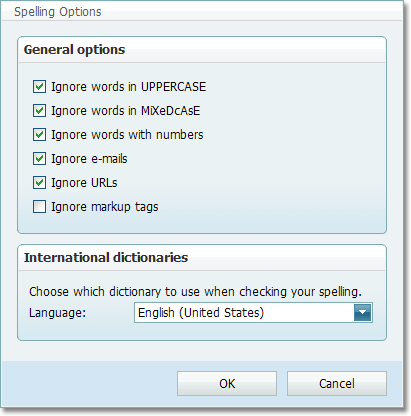
The table below lists the main members which affect the element’s appearance and functionality: