Check Spelling Form
The Check Spelling form is displayed when the ASPxSpellChecker component finds a word that is not in the dictionaries associated with the current culture. It enables the user to make corrections, skip the word, ignore the word and all its future occurrences in the text or add the word to a custom dictionary. The Options… button invokes the Spelling Options Form.
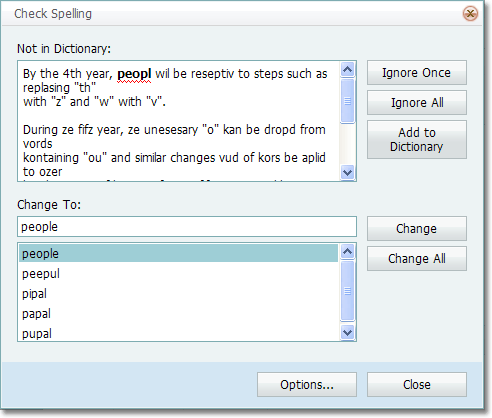
The table below lists the main members which affect the element’s appearance and functionality:
| Characteristic | Members |
|---|---|
| Caption | ASPxSpellCheckerTextSettings.SpellCheckFormCaption |
| Style | ASPxSpellChecker.StylesDialogForm, ASPxSpellChecker.StylesButton, ASPxSpellChecker.StylesEditors, ASPxSpellChecker.ImagesEditors |
| Number of suggested words | ASPxSpellChecker.SuggestionCount |
| Add To Dictionary Button | SpellCheckerDialogSettings.ShowAddToDictionaryButton |
| Close Button | ASPxSpellChecker.DialogFormCloseButtonImage |
| Options Button | SpellCheckerDialogSettings.ShowOptionsButton |