Command Button
Command buttons are displayed within the command column’s cells and allow end-users to add and delete nodes, switch the ASPxTreeList to edit mode, update data, etc. A command button represents a single command. For instance, the Delete button allows end-users to delete nodes. There are five command buttons: New, Edit, Delete, Update and Cancel. A command column allows multiple buttons to be displayed within a cell. By default, a command button is represented by a link. It can also be represented by a button or image.

Command columns can also display custom buttons.
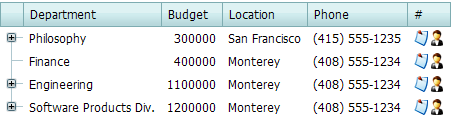
The table below lists the main members which affect the element’s appearance and functionality:
| Characteristics | Members |
|---|---|
| Representation | TreeListCommandColumn.ButtonType |
| Accessibility | TreeListCommandColumn.NewButton, TreeListCommandColumn.EditButton, TreeListCommandColumn.DeleteButton, TreeListCommandColumn.UpdateButton, TreeListCommandColumn.CancelButton, TreeListCommandColumn.CustomButtons |
| Action | ASPxClientTreeList.CustomButtonClick |
| Visibility | TreeListCommandColumnButton.Visible |
| Style | TreeListStyles.CommandButton |