Appearance Customization
DevExpress offers you multiple ways to customize the appearance of an ASPxTreeList.
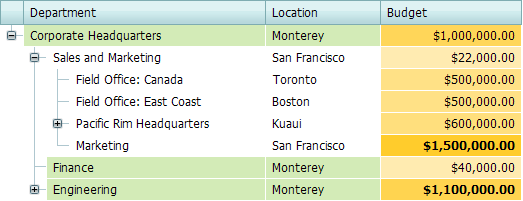
Cascading Style Sheet (CSS) Classes
Use cascading style sheet (CSS) classes. CSS styles define how elements are rendered, and their position on the page. This provides you with centralized control over the appearance of several controls, or the entire web site. The ASPxTreeList ships with predefined presets themes. You can also create your own themes.
Built-in Styles
The ASPxTreeList provides multiple styles, so you can customize the appearance of individual elements, and manage the tree list’s overall appearance. These styles can be accessed via the ASPxTreeList.Styles property. The styles used to paint the pager can be accessed via the ASPxTreeList.StylesPager property.
Tree list columns provide their own styles used to paint their headers (TreeListColumn.HeaderStyle), data and footer cells (TreeListColumn.CellStyle and TreeListColumn.FooterCellStyle), etc. These styles override the corresponding styles of an ASPxTreeList.
Conditional Formatting
Allows you to customize the appearance of individual cells and/or nodes. In this instance, you should handle the ASPxTreeList.HtmlDataCellPrepared and/or ASPxTreeList.HtmlRowPrepared events, and specify style settings used to paint required cells and/or nodes. For an example, see How to: Implement Conditional Formatting.