ASPxScheduler Control
- 3 minutes to read
This document introduces the ASPxScheduler Control and describes its main capabilities. It contains the reference table, which lists the control’s main members, explains its main functionality, and lets you easily identify the necessary APIs.
What Is the ASPxScheduler Control?
The ASPxScheduler Control is the main control of the ASPxScheduler suite. It is represented by the ASPxScheduler class instance. This class is a visual control which implements interactions between end-users and the scheduling application. It is a server-side control, providing client interactivity via AJAX callbacks. The main purpose of this control is to show the scheduled data (represented via Appointments) on a page using one of the five available data views. A view can be grouped either by resources, specified for the appointments, or appointment dates. The ASPxScheduler Control allows appointments to be created, edited and deleted and performs other actions to schedule the end-user timetables in a fashion similar to MS Outlook calendar.
How Does the ASPxScheduler Control Look?
Since the control shows the appointments data using different views, its actual appearance depends upon the common appearance of the corresponding view. In the Day View the scheduler displays its data as follows.
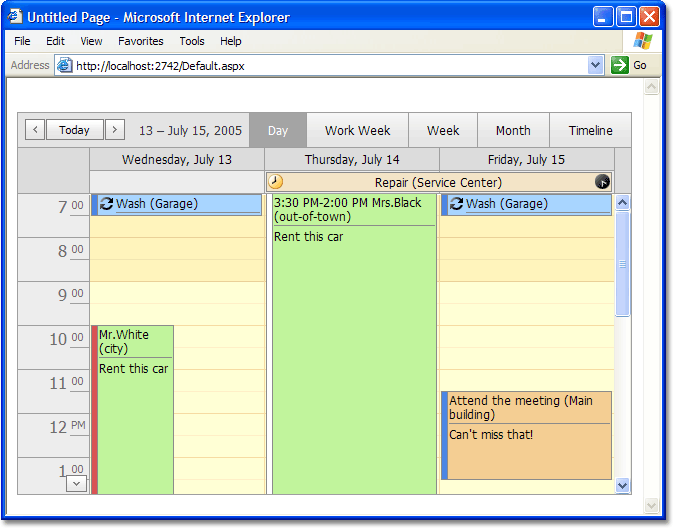
What Are the Main Members of the ASPxScheduler Control?
The following table lists the main properties of the SchedulerControl class which implement its basic functionality.
| Member Name | Description |
|---|---|
| Basic | |
| ASPxScheduler.Start property | Gets or sets the start date of the scheduler on which the scheduler displays ts data. |
| ASPxScheduler.ActiveViewType property | Gets or sets the type of the View currently used by the control to show its data. |
| ASPxScheduler.LimitInterval property | Specifies the time interval allowed for end-user operations, and blocking display of appointments scheduled for dates outside it. |
| ASPxScheduler.FirstDayOfWeek property | Specifies the day that the scheduler’s view week starts from. |
| SchedulerOptionsViewBase.ShowOnlyResourceAppointments property | Controls whether appointments that do not belong to any resources are visible in the scheduling area. |
| ASPxScheduler.EnableCallBacks property | Controls whether round trips to the server are performed via standard postbacks (the whole page is refreshed) or the callback technology. |
| ASPxSchedulerOptionsCookies.Enabled property | Switches cookies support. |
| Data Binding | |
| ASPxSchedulerDataWebControlBase.AppointmentDataSourceID property | Specifies the data control used to provide data for the Appointments. |
| ASPxSchedulerDataWebControlBase.ResourceDataSourceID property | Specifies the data control used to provide data for the Resources. |
| ASPxAppointmentStorage.Mappings property | Sets the relationship between the persistent properties of the appointments and appropriate fields in the data source. |
| ASPxResourceStorage.Mappings property | Sets the relationship between the persistent properties of the resources and appropriate fields in the data source. |
| Data Representation | |
| ASPxScheduler.Views property | Contains the settings of the Views that are used to represent information within the ASPxScheduler Control. |
| ASPxScheduler.ActiveView property | Gets the View currently used by the ASPxScheduler Control to show its data.. |
| ASPxScheduler.GroupType property | Specifies the type of grouping applied to the appointments managed by the control. |
| Time Related | |
| SchedulerOptionsBehaviorBase.ClientTimeZoneId property | Sets the time zone of the host for automatic recalculation of data obtained from the server, for display according to the client’s location. |
| Appearance | |
| ASPxScheduler.Styles property | Gets the settings that control the appearance of the ASPxScheduler Control’s visual elements. |
| ASPxSchedulerOptionsBehavior.ShowViewNavigator property | Determines whether the ASPxScheduler control displays the View Navigator control element. |
| ASPxSchedulerOptionsBehavior.ShowViewSelector property | Determines whether the ASPxScheduler control displays the View Selector control element. |
| ASPxSchedulerOptionsBehavior.ShowViewVisibleInterval property | Determines whether the ASPxScheduler control displays the View Visible Interval control element. |
| Permissions & Restrictions | |
| ASPxScheduler.OptionsCustomization property | Provides access to the options set, which specifies the functionality available to end-users, such as allowing or disabling appointment conflicts, creating, deleting, editing, and copying procedures; dragging, resizing, and multiple appointments selection. |