All-Day Area
The All-Day area is used to display the appointments scheduled for the whole day (those with the Appointment.AllDay property set to true) and the appointments which start on one day and finish on another.
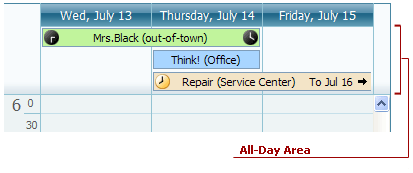
The All-Day area element is specific for the Day View and Work-Week View views of the ASPxScheduler control.
The following table lists the properties that affect the element’s appearance:
Appearance | The visual appearance can be customized by specifying the appearance settings available via the properties of an object returned by AllDayArea property of the class instances accessible via the DayView.Styles and WorkWeekView.Styles properties. |
Visibility | The user can hide the All-Day area by setting the DayView.ShowAllDayArea property value to false. The Appointment.AllDay appointments becomes hidden also. The DayView.ShowAllAppointmentsAtTimeCells property enables you to show all-day appointments within the Time Cells area. |