Month (Multi-Week) View
The Month View is the least detailed of the views, and is designed to allow your end-users to browse and analyze long-term plans. This view positions the days in sequence horizontally, so that they form weeks, while weeks are placed one under another. This view’s options are represented via the MonthView object, which is accessed via the ASPxScheduler.MonthView property. The image below demonstrates the Scheduler control with its ASPxScheduler.ActiveViewType property set to MonthView.
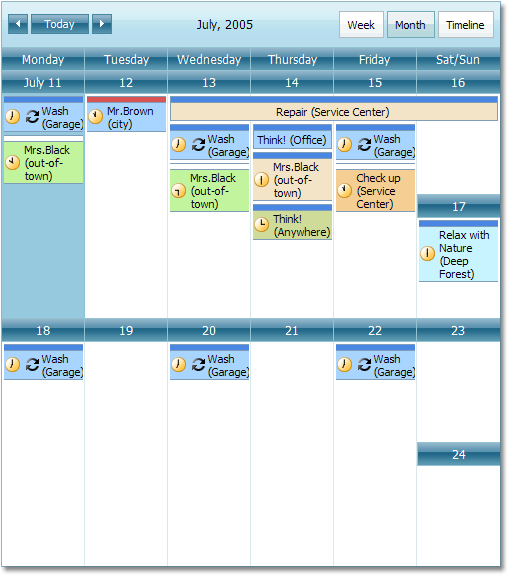
The following table lists the main properties of the MonthView class which implement its basic functionality.
| Member Name | Description |
|---|---|
| MonthView.Styles | Provides access to the properties that control the appearance of the MonthView’s elements. |
| WeekView.AppointmentDisplayOptions | Provides access to the appointment’s display options. |
| MonthView.CompressWeekend | Gets or sets a value indicating if the weekend days (Saturday and Sunday) should be displayed as one day. |
| MonthView.ShowWeekend | Gets or sets a value indicating if the scheduler should also show its data for the weekend days (Saturday and Sunday) in a Month View. |
| MonthView.WeekCount | Gets or sets the number of weeks that are simultaneously displayed within the Week View. |
See Also