How to: Present Data in Cards
This example shows how to use data row templates (GridViewTemplates.DataRow) to create a custom cell layout within data rows.
The image below shows the result:
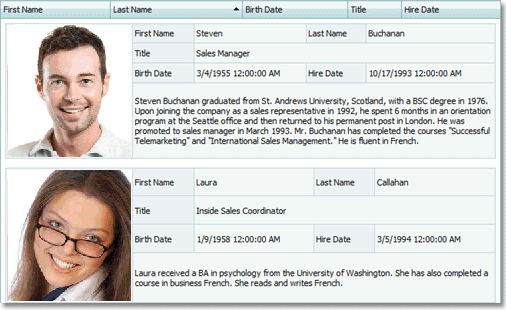
<Templates>
<DataRow>
<div style="padding:5px">
<table class="templateTable" cellpadding="2" cellspacing="1" >
<tr>
<td rowspan="4"><img src="CardView.aspx?Photo=
<%# Eval("EmployeeID")%>"/></td>
<td class="templateCaption">First Name</td>
<td><%# Eval("FirstName") %></td>
<td class="templateCaption">Last Name</td>
<td><%# Eval("LastName")%></td>
</tr>
<tr>
<td class="templateCaption">Title</td>
<td colspan="3"><%# Eval("Title")%></td>
</tr>
<tr>
<td class="templateCaption">Birth Date</td>
<td ><%# Eval("BirthDate")%></td>
<td class="templateCaption">Hire Date</td>
<td><%# Eval("HireDate")%></td>
</tr>
<tr>
<td colspan="4" style="white-space:normal"><%# Eval("Notes") %> </td>
</tr>
</table>
</div>
</DataRow>
</Templates>