Vertical Scrolling
By default, ASPxGridView‘s height is determined by the number of rows displayed on a page. The maximum number of rows that can be displayed is specified by the ASPxGridViewPagerSettings.PageSize property.
To reduce a grid’s height, you can display its vertical scrollbar and specify the height of the scrollable area.
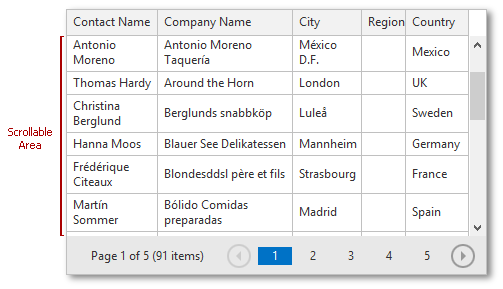
To do this, use the following properties.
- ASPxGridSettings.VerticalScrollBarMode: specifies the vertical scrollbar’s display mode.
- ASPxGridSettings.VerticalScrollableHeight: specifies the scrollable area’s height in pixels.
Make sure, that the ASPxGridViewSettings.VerticalScrollBarStyle property is set to GridViewVerticalScrollBarStyle.Standard to use vertical scrolling. Otherwise the grid will work in virtual paging mode.
Note
Setting the ASPxGridSettings.VerticalScrollBarMode or ASPxGridSettings.HorizontalScrollBarMode properties to ScrollBarMode.Auto or ScrollBarMode.Auto enables the ASPxGridView’s scrolling functionality renders the grid as a table with fixed layout. To learn more, see the ASPxGridView Fixed Table Layout Specifics (Scrolling and Column Resizing) topic.