Expand Button
Expand buttons enable end-users to expand or collapse field values. These buttons are displayed when two or more fields are located in the column or row header area. When a field value is collapsed, the expand button displays a ‘plus’ sign indicating that the field value can be expanded by clicking the button. Once a field value has been expanded, the button displays a ‘minus’ sign.
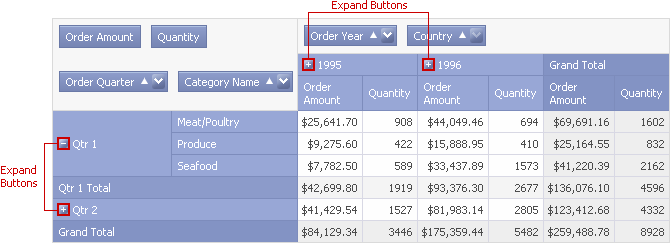
The table below lists the main properties, which affect an expand button’s appearance:
| Characteristics | Members |
|---|---|
| Image | PivotGridImages.FieldValueCollapsed, PivotGridImages.FieldValueExpanded |