Filter Window
The Filter window is invoked when an end-user clicks the field’s filter button. This window allows end-users to filter data.
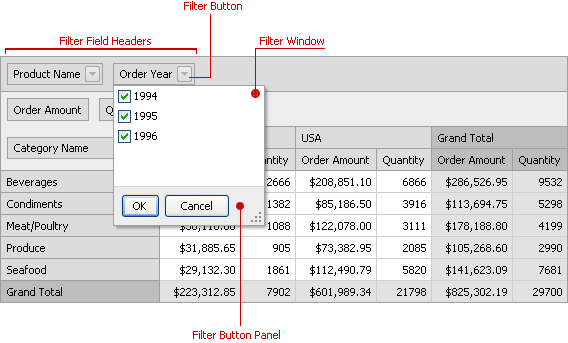
The table below lists the main properties that affect the element appearance:
| Characteristics | Members |
|---|---|
| Appearance | PivotGridStyles.FilterWindowStyle, PivotGridStyles.FilterItemsAreaStyle, PivotGridStyles.FilterItemStyle |
| Availability | The pivot grid’s PivotGridOptionsCustomization.AllowFilter option and the field’s PivotGridFieldOptions.AllowFilter option. |
| Contents | PivotGridFieldBase.GetUniqueValues |
| Display Text | ASPxPivotGrid.FieldValueDisplayText |
| Filter Criteria | PivotGridFieldBase.FilterValues |
| Showing Only Available Items | PivotGridWebOptionsFilter.ShowOnlyAvailableItems |
| Showing Hidden Items | PivotGridWebOptionsFilter.ShowHiddenItems |
See Also