Drag and Drop
Note
The drag and drop functionality requires the end-user’s browser to support HTML5 technology and the draggable attribute, which is supported by the following browsers: IE10+, Safari 6+, Firefox 4+, Google Chrome, and Opera 12+.
The ASPxUploadControl allows end-users to add files to upload lists by dragging them to a control. By default, the drag and drop functionality is disabled. To enable it, set the ASPxUploadControl.UploadMode property to Advance and switch the UploadAdvancedModeSettings.EnableDragAndDrop property to true.
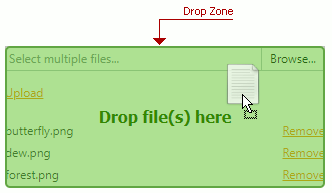
You can customize the drop zone style settings using the UploadControlStyles.DropZone property.
ASPxUploadControl allows you to provide external zones (HTML elements) where end-users can drop a file to add it to the upload control file list. To specify upload control drop zones, list zone IDs in the UploadAdvancedModeSettings.ExternalDropZoneID property. When a file is being dragged over a drop zone, the following events are raised.
- The ASPxClientUploadControl.DropZoneEnter event is raised when the mouse enters a drop zone element while dragging a file.
- The ASPxClientUploadControl.DropZoneLeave event is raised when the mouse leaves a drop zone element while dragging a file.