Fast Navigation Window
Click the current month and year in the calendar section and set the CalendarFastNavProperties.Enabled property to true to display the Fast Navigation Window. To access its setting, use the CalendarProperties.FastNavStyle property.
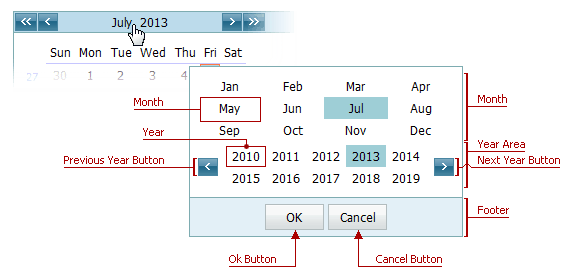
The table below lists the main properties that affect the calendar elements.
| Visual element | Members |
|---|---|
| Cancel Button | CalendarFastNavProperties.CancelButtonText, CalendarProperties.ButtonStyle |
| Footer | CalendarProperties.FastNavFooterStyle |
| Month | CalendarProperties.FastNavMonthStyle |
| Month Area | CalendarProperties.FastNavMonthAreaStyle |
| Next Year Button | CalendarProperties.FastNavNextYearImage |
| Ok Button | CalendarFastNavProperties.OkButtonText, CalendarProperties.ButtonStyle |
| Previous Year Button | CalendarProperties.FastNavPrevYearImage |
| Year | CalendarProperties.FastNavYearStyle |
| Year Area | CalendarProperties.FastNavYearAreaStyle |
Keyboard Support
| Key Combination | Action |
|---|---|
| LEFT ARROW | Moves the selected year one year back |
| RIGHT ARROW | Moves the selected year one year forward |
| UP ARROW | Moves the selected year five years back |
| DOWN ARROW | Moves the selected year five years forward |
| SHIFT+LEFT ARROW | Moves the selected month one month back |
| SHIFT+RIGHT ARROW | Moves the selected month one month forward |
| SHIFT+UP ARROW | Moves the selected month four months back |
| SHIFT+DOWN ARROW | Moves the selected month four months forward |
| PAGE UP | Moves the selected year ten years back |
| PAGE DOWN | Moves the selected year ten years forward |
| ENTER | Applies changes |
| ESC | Cancels changes and closes the Fast Navigation Window |