ASPxImageGallery Overview
- 2 minutes to read
ASPxImageGallery is a data control that is used to display images as thumbnails, and provide the ability to display images in full screen mode. The control supports data binding, the loading of images from a specified folder, and the manual creation of image items. You can create image thumbnails automatically or create them beforehand to increase control performance.
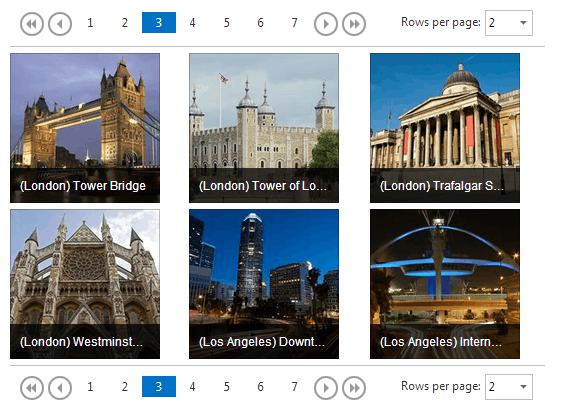
This topic lists the main features of the ASPxImageGallery control.
Control Features
- Populate the control with items in different ways: by binding to a datasource or folder, or by manually populating the ASPxImageGallery.Items collection.
- Specify image thumbnails explicitly, or create them automatically.
- Display item text above the item.
- Support for Touch gestures.
- Keyboard support for paging via the image gallery.
- Slide show mode.
- Adaptive and responsive layout.
- Support for templates.
- Support for endless paging.
- Supports the virtual paging mode that allows end-users to load images on demand when navigating using the pager.
Client-Side Features
- Client-side events allow you to perform custom actions when the active item is changed and before the fullscreen viewer is shown.
- You can use our client-side API to get and set an active item, to get the item count, to play and stop the slide show, and to show and hide the fullscreen viewer.