Deployment Troubleshooting Guide
- 4 minutes to read
This topic provides a list of common deployment problems and ways to resolve them. It is assumed that the application runs normally at the Developer Workstation. Follow the recommendations below if you face a problem with deployment.
- The server error occurs and error details are unavailable
- The “Could not load file or assembly ‘X’” error message appears
- Icons, images, and scripts are missed
- Internal error. Unable to find the X resource in the Y
- The script “‘X’ is undefined” error message appears
- The 500.19 error - The requested page cannot be accessed because the related configuration data for the page is invalid
The server error occurs and error details are unavailable
Problem Description:
The browser window displays the following error message when a user opens a page:
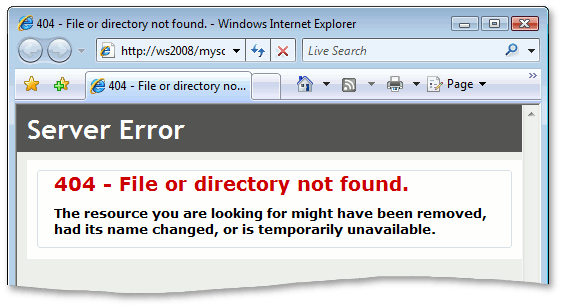
The details of this message can differ. For instance, it can be the “500 - Internal Server Error” instead of the “404 - File Not Found” error. Generally, the message does not contain enough information on how to resolve the error.
Solution:
By default, IIS disables the unhandled error information because it is intended for developers, not for end-users. To obtain a detailed error description, modify the application Web.config file as shown below:
<system.web>
...
<customErrors mode="Off" />
...
</system.web>
See also:
Editing ASP.NET Configuration Files
The “Could not load file or assembly ‘X’” error message appears
Problem Description:
A browser window displays the “Could not load…” error message when a user opens a page (assembly name, version, etc., can be different):
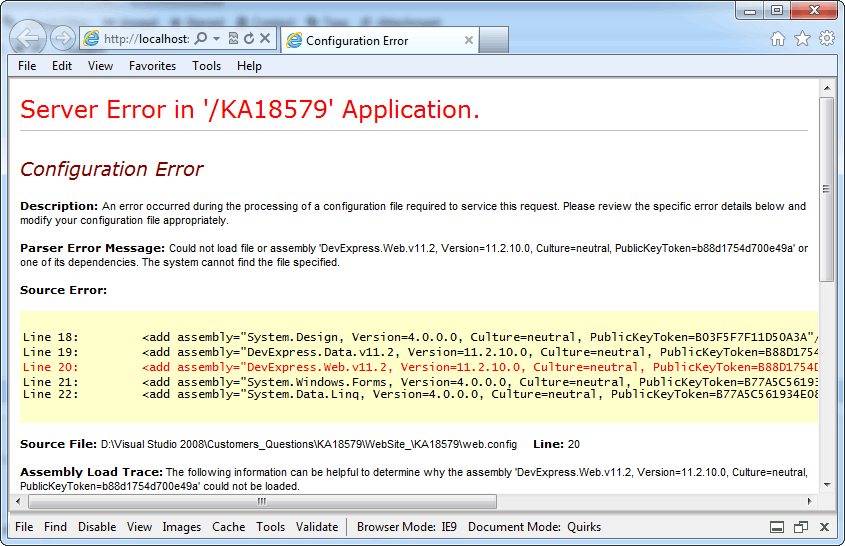
Solution:
Ensure that you have copied all required DevExpress assemblies into the web site’s Bin folder after deploying it to the production machine. A detailed description of the deployment process, as well as the list of assemblies required by the ASP.NET and MVC products can be found in the Redistributable Assemblies (ASP.NET and MVC Deployment) documentation article.
See also:
How to deploy the ASPxperience controls without GAC access
Install DevExpress Assemblies to the GAC
Icons, images, and scripts are missed
Problem Description:
An ASP.NET application loads and runs correctly, but most of the icons and images are missed.
Solution:
- Ensure that the DevExpress.Web.ASPxThemes library exists in the “C:\Windows\assembly" GAC or application Bin folder;
- Our ASP.NET controls get their resource files (scripts, css, images) at runtime using the registered ASPxHttpHandlerModule. So make sure that you have registered it as described in the following help topic: ASPxHttpHandlerModule.
Internal error. Unable to find the X resource in the Y
Problem Description:
The “Internal error. Unable to find the X resource in the Y” error occurs when requesting a page with DevExpress ASP.NET controls.
Solution:
A solution is described in the Internal error. Unable to find the X resource in the Y Knowledge Base article.
The script “‘X’ is undefined” error message appears
Problem Description:
The ASP.NET application is loaded, but there are issues with running it.
Solution:
Open the Web.config file and navigate to the system.webServer | handlers section. Check whether or not the ASPxHttpHandlerModule is registered correctly in web.config, as described in the ASPxHttpHandlerModule help topic.
The 500.19 error - The requested page cannot be accessed because the related configuration data for the page is invalid
Problem Description:
You have a web site that is hosted on Internet Information Services (IIS) 7.0. When you visit the web site in a Web browser, you may receive an error message.
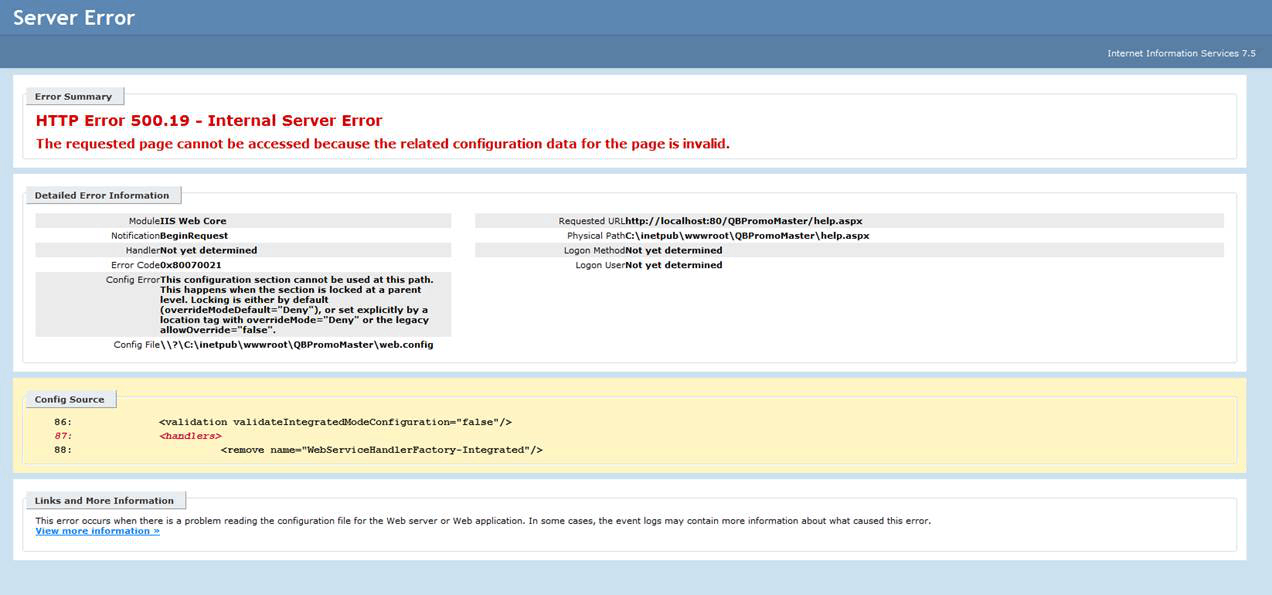
The details of this message can differ.
Solution:
This issue is caused by the fact that the page configuration does not satisfy the IIS settings. Refer to the following articles regarding this issue: