Filtering
Filter Data
To apply filtering to a field, click the filter button in the field header and select field values that should be displayed in the pivot grid:
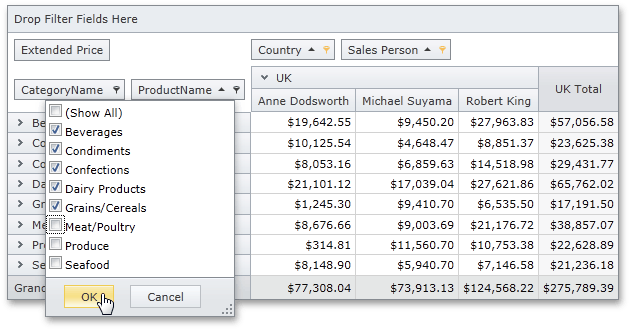
The filter drop-down, invoked for fields arranged into a group, has a tree-like interface which allows you to manipulate the values of all fields in the group via a single drop-down:
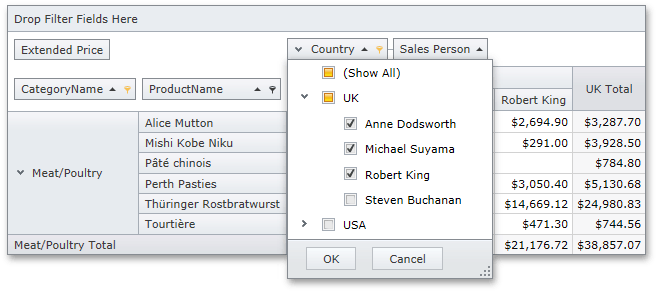
Prefilter
The Prefilter allows you to build complex filter criteria with an unlimited number of filter conditions, combined by logical operators. To invoke the Prefilter at runtime, right-click a field header area or a field header, and choose ‘Show Prefilter’ from the context menu:
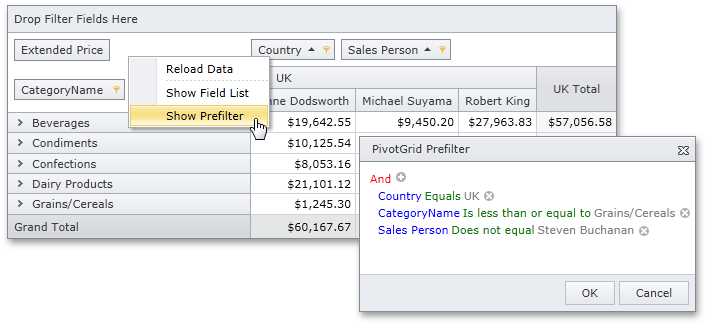
Once the Prefilter has been applied, the PivotGridControl shows the Prefilter Panel at the bottom:
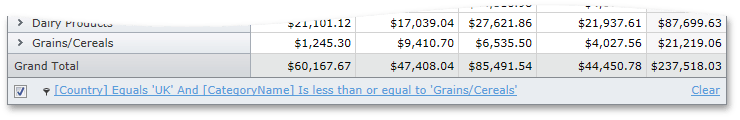
To enable/disable the Prefilter, use the check box in the Prefilter Panel.
Note
- Use the control’s PivotGridOptionsCustomization.AllowFilter property to prevent end-users from filtering data against any fields.
- Use the field’s PivotGridFieldOptions.AllowFilter property to prevent end-users from filtering data against a specific field.
- Use the control’s PivotGridOptionsFilterBase.GroupFilterMode property to specify the interface of the filter drop-down for fields arranged into a group.
- Use the control’s PivotGridOptionsCustomization.AllowPrefilter to prevent end-users from using the Prefilter.