Navigation Buttons
The image area can display Navigation Buttons, which allow users to navigate through images.
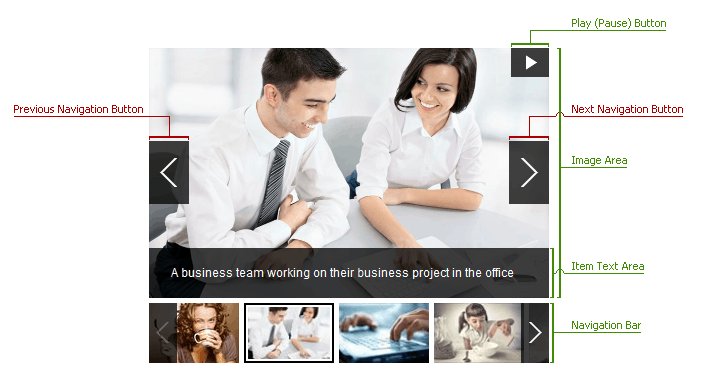
When an image slider navigates horizontally (the ImageSliderImageAreaSettings.NavigationDirection property is set to Horizontal), it displays horizontal navigation buttons; otherwise, they are vertical.
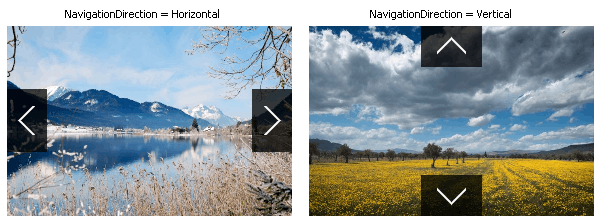
The table below lists the main members that affect element appearance.