Visual Elements Overview
The ASPxDateEdit control displays a text box with a drop-down button.

You can use control-level properties to control the text box appearance. Use the ASPxDropDownEditBase.DropDownButton property to customize the button.
Click the drop-down button to display the drop-down window. If you set the ASPxDropDownEditBase.ShowShadow property to true, this window can cast a shadow.
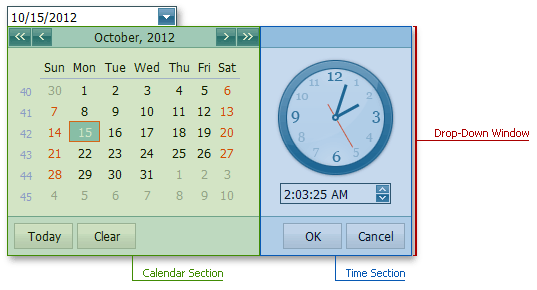
The drop-down window consists of two sections: the calendar section (always visible) and the time section (with visibility controlled by the DateEditTimeSectionProperties.Visible property). For more information, see the section descriptions.
Click the current month and year in the calendar header to display the Fast Navigation Window.