Adaptivity
The ASPxPopupControl control supports an adaptive mode allowing you to build page layouts that fit a browser window’s width. In adaptive mode, the popup control changes its size according to a user’s device type and page resolution.
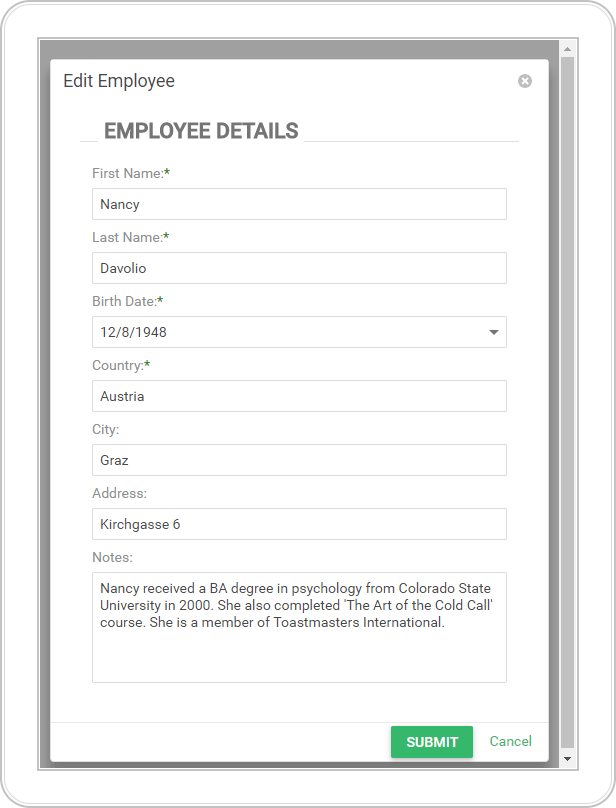
To enable the adaptivity mode for ASPxPopupControl, use the PopupControlAdaptivitySettings.Mode property that provides the following modes:
- Always - Adaptivity mode is always enabled.
- Off - Adaptivity mode is not used.
- OnWindowInnerWidth - Adaptive mode is enabled when the browser window inner width is less than or equal to the value the PopupControlAdaptivitySettings.SwitchAtWindowInnerWidth property specifies
The following settings control the popup control’s size in adaptive mode:
- PopupControlAdaptivitySettings.MaxWidth and PopupControlAdaptivitySettings.MinWidth - Specify the maximum and minimum control width.
- PopupControlAdaptivitySettings.MaxHeight and PopupControlAdaptivitySettings.MinHeight - Specify the maximum and minimum control height.
- PopupControlAdaptivitySettings.VerticalAlign and PopupControlAdaptivitySettings.HorizontalAlign - Define the popup window’ s vertical and horizontal alignment.
- PopupControlAdaptivitySettings.FixedHeader and PopupControlAdaptivitySettings.FixedFooter - Define whether the popup window’s header and footer are fixed while scrolling