Filter Bar
The Filter Bar displays a string that represents the filter criteria applied to the ASPxTreeList, as well as the following elements:
- Filter Expression
- Clear Command - clears the current filter;
- Enable Filter check box - enables or temporarily disables the current filter;
- Filter Image - click this image to invoke the Filter Control.
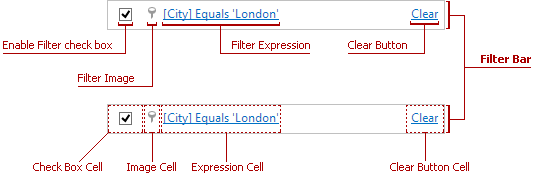
The table below lists the main members that affect element appearance and functionality.