Filter Data in Tree List
- 2 minutes to read
The ASPxTreeList control allows you to filter data. When a filter condition is applied, the control displays only data nodes that meet the criteria. Data nodes can be filtered against a single or multiple data columns.
Note
If recursive selection is enabled, when you select a parent node, it automatically selects its visible and hidden child nodes.
You can allow end users to filter data nodes by column values or by display text. Use the FilterMode property to specify a column’s filter mode. Note that users cannot filter by display text in database server mode.
Use the Filter Row or the column’s Header Filter to build and apply simple filter criteria.
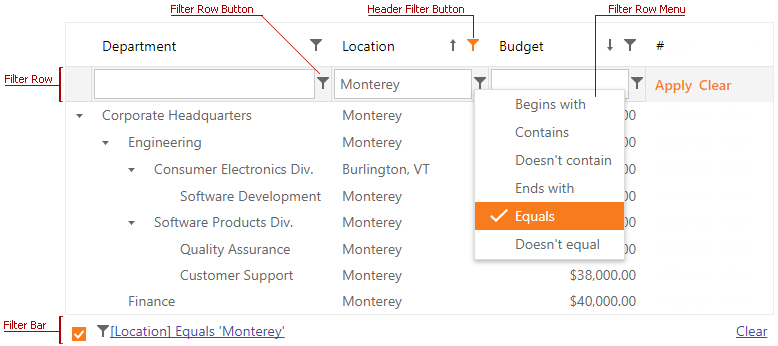
The AutoFilterCondition property specifies which comparison operators the filter row uses. The following operators are available:
- Begins with
- Contains
- Doesn’t contain
- Ends with
- Equals
- Is greater than
- Is greater than or equal to
- Is less than
- Is less than or equal to
- Doesn’t equal
- Like (‘%’, ‘_’)
The Filter Control allows you to apply a complex filter expression. Alternatively, you can apply a complex filter expression in code .
Use the Search Panel to find a node by its content. The filter criterion does not need to match the cell value(s) completely.
Note
In virtual mode, the ASPxTreeList’s filter mechanism is not applied to child nodes whose parent nodes are collapsed.