Standalone Customization Control
- 2 minutes to read
You can override the default behavior when the Customization Form is displayed in a separate window invoked by end-users or in code. The ASPxPivotCustomizationControl class represents a standalone Customization Control that provides complete Customization Form functionality, and can be located anywhere on the page.
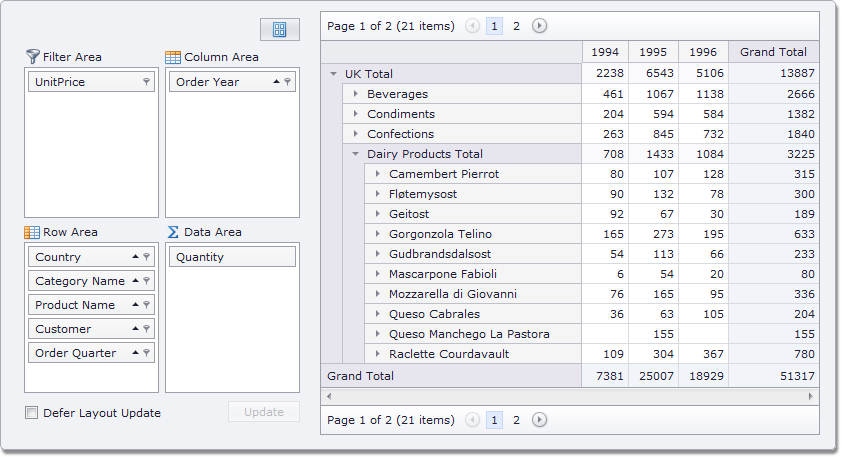
A Customization Control should be bound to an ASPxPivotGrid instance to substitute for its Customization Form. To do this, assign the ASPxPivotGrid.ID property value to the Customization Control’s ASPxPivotCustomizationControl.ASPxPivotGridID property.
Use the ASPxPivotCustomizationControl.AllowFilter and ASPxPivotCustomizationControl.AllowSort properties to specify whether or not end-users are allowed to sort and filter field values via the Customization Control.
To specify the Customization Control layout, use the ASPxPivotCustomizationControl.Layout property. To prevent end-users from applying particular layouts, use the ASPxPivotCustomizationControl.AllowedLayouts property.
Images displayed in the Customization Control can be accessed using the ASPxPivotCustomizationControl.Images property.
Client-Side Functionality
You can control the functionality of the Customization Control on the client side using the methods exposed by the ASPxClientPivotCustomization object.
Returns a client-side equivalent of the owner Pivot Grid Control. | |
Specifies the Customization Control layout. | |
Specifies the height/width of the Customization Control. |
Note
Use the ASPxPivotCustomizationControl.ClientInstanceName property to specify a unique client-side identifier for the Customization Control.