Customization Form Overview
- 2 minutes to read
The Customization Form allows end users to show and hide fields from Pivot Grid at runtime. Drag the field’s header and drop it onto a customization window to hide the field. To show the field, drag its header from the customization window to the required header area.
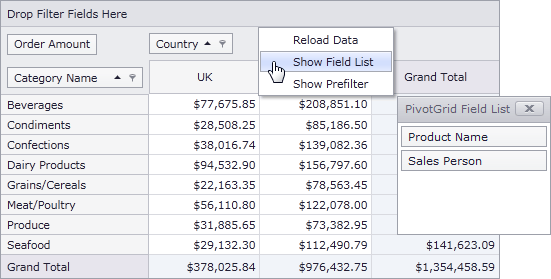
When you hide a field using the Customization Form, field’s Visible property becomes false, but the Area property remains unchanged. For example, you hide a field from the Data Area. The field’s Area property value is still DataArea, but its Visible property is changed to false.
Overview
End users can invoke the customization form from the header area context menu. Configure the form’s location and size with the following properties:
API | Description |
|---|---|
Gets or sets the X-coordinate of the Customization form’s top-left corner. | |
Gets or sets the Y-coordinate of the Customization form’s top-left corner. | |
Gets or sets the height of the Customization Form, when it is painted in the Simple style. | |
Gets or sets the width of the Customization Form, when it is painted in the Simple style. |
Set the field’s PivotGridFieldOptions.AllowDrag property to false to prevent end users from moving individual fields. Note that the field’s header is not displayed within the customization form when the field is hidden if the field’s PivotGridFieldOptions.ShowInCustomizationForm property is set to false. In this case, you can change its PivotGridFieldBase.Visible property in code to show the field within the pivot grid.
Visibility
You can control the Customization Form’s visibility on the client side. The ASPxClientPivotGrid object exposes the following methods that allow you to do this:
API | Description |
|---|---|
Returns/specifies the visibility state of the customization form. | |
Switches the customization form visible state. |
The ASPxClientPivotGrid.CustomizationFieldsVisibleChanged event fires on the client side after the customization form visible state is changed.
Tip
Use the ASPxPivotGrid.ClientInstanceName property to specify a unique client-side identifier for the ASPxPivotGrid.
Advanced Capabilities
See the following topics for information about advanced Customization Form capabilities: