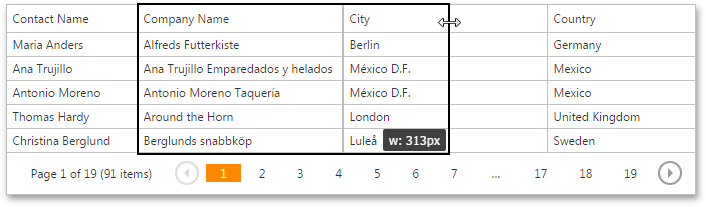Resize Columns
Users can resize grid columns.
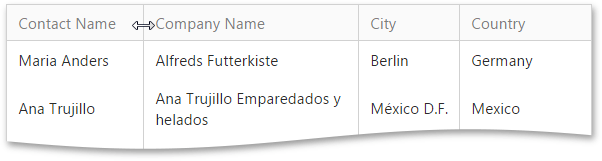
Important
If you resize columns whose widths are in percentage values, the grid converts the widths to pixels.
The ASPxGridView.SettingsResizing property provides access to the column resize settings.
Use the ASPxGridViewResizingSettings.ColumnResizeMode property to specify the resize mode.
<dx:ASPxGridView ID="grid" runat="server" DataSourceID="CustomersDataSource" KeyFieldName="CustomerID" Width="600">
<Columns>
...
</Columns>
<SettingsResizing ColumnResizeMode="NextColumn" />
</dx:ASPxGridView>
Disabled - Users cannot resize grid columns.
Control - The grid changes its width when users resize a column. In this case, the other columns remain fixed.
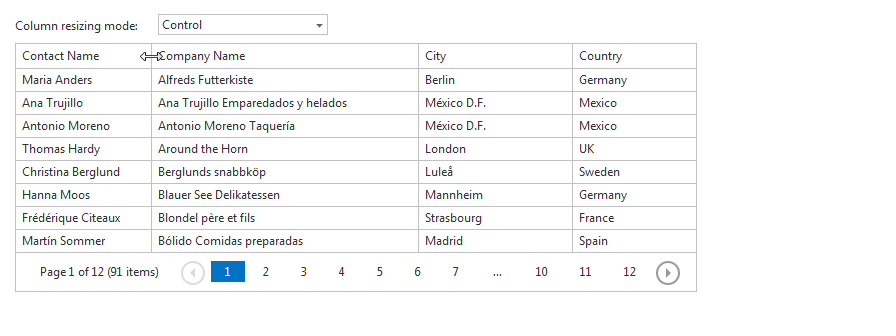
NextColumn - When users resize a column, the next column’s width also changes to keep the grid’s width the same.
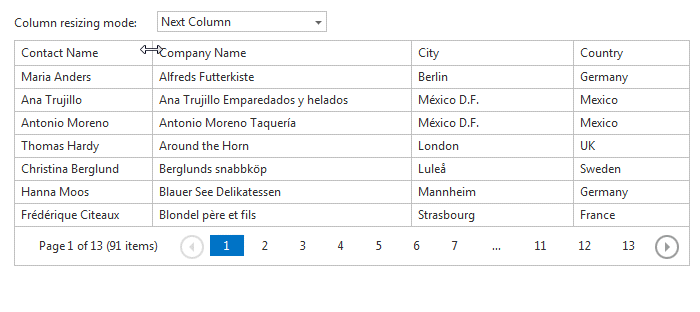
The ASPxGridViewResizingSettings.Visualization property specifies the columns’ redraw mode.
<dx:ASPxGridView ID="grid" runat="server" ...>
...
<SettingsResizing Visualization="Postponed" />
</dx:ASPxGridView>
In Live (Live) mode, the grid redraws its columns continuously when users resize columns.
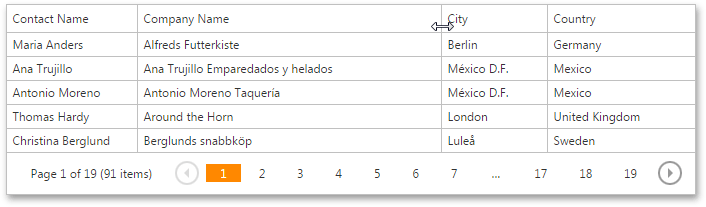
In Postponed (Postponed) mode, the grid displays a resizable frame during resizing and redraws columns only when the user releases the mouse button.