ASPxThemes Assembly
- 2 minutes to read
ASPxThemes is a .NET assembly that contains information on all available built-in DevExpress theme source files – with the exception of the Default Theme included in control-related DLLs directly.
The ASPxThemes assembly (the DevExpress.Web.ASPxThemes.v20.2.dll file) can be accessed at the following path: “C:\Program Files (x86)\DevExpress 20.2\Components\Bin\Framework\“.
A DevExpress theme consists of the following source files.
- Skin files (.skin) store visual settings as control markup. Each theme folder contains a separate skin file for each DevExpress web control (e.g., the ASPxPopupControl.skin file describes visual settings for the ASPxPopupControl).
- CSS files (.css) include CSS styles for controls.
- Image files (.png, .gif).
DevExpress theme source files are organized by theme name. A theme folder contains all files related to that theme. Skin files are located at the root of this folder. A theme folder also includes subfolders (Chart, Editors, Web, etc.), which contain image and CSS files based on the control’s type. (See the image below for details.)
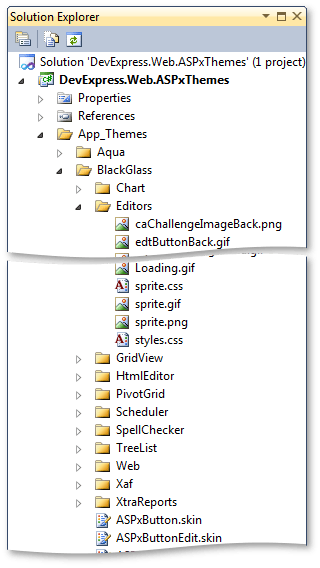
The ASPxThemes assembly is registered within the GAC upon installation. When you use the DevExpress theming mechanism to apply a DevExpress theme, a specific DevExpress ASPxHttpHandlerModule finds the assembly in the GAC, so it is not necessary to reference the assembly or deploy any files to the App_Themes folder. All theme source files are obtained from the assembly automatically.
DevExpress themes can also be applied via a standard ASP.NET approach. See the following help topic to learn more: Apply a Theme with the ASP.NET Mechanism.
To disable default themes in the ASPxThemes assembly, set the enableThemesAssembly option to false in the web.config file. This option allows you to avoid overriding your custom theme settings when you provide a custom appearance by modifying the default theme files contained within your project’s App_Themes folder without renaming the modified themes.
Note
Since you cannot add a custom theme to the ASPxThemes.dll assembly, you can alternatively create a custom assembly that includes default DevExpress themes and custom themes. See the following help topic for more information: Generating a Custom Theme Assembly.