Fixed Rows
The ASP.NET MVC VerticalGrid extension allows you to anchor a row to its top edge. When vertical scrolling is allowed, fixed rows are not vertically scrolled. This can be useful if you need a specific row (or rows) to always be visible onscreen, regardless of scrolling.
To freeze a row, set its VerticalGridRow.Fixed property to true.
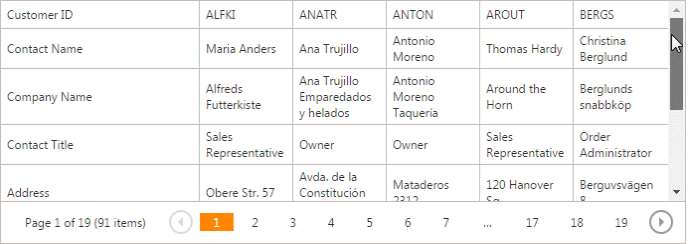
Example:
The code sample below demonstrates how to anchor two rows to the top edge, as shown in the image above.
@Html.DevExpress().VerticalGrid(
settings => {
settings.Name = "VerticalGrid";
settings.CallbackRouteValues = new { Controller = "Home", Action = "VerticalGridPartial" };
// ...
settings.KeyFieldName = "CustomerID";
// The "CustomerID" and "ContactName" rows will be anchored to the top edge and visible regardless of scrolling.
settings.Rows.Add("CustomerID").Fixed = true;
settings.Rows.Add("ContactName").Fixed = true;
settings.Rows.Add("CompanyName");
settings.Rows.Add("ContactTitle");
settings.Rows.Add("Address");
settings.Rows.Add("City");
settings.Rows.Add("PostalCode");
settings.Rows.Add("Country");
settings.Rows.Add("Phone");
settings.Rows.Add("Fax");
settings.Settings.VerticalScrollBarMode = ScrollBarMode.Visible;
}).Bind(Model).GetHtml()