Data Editing and Validation
The ASP.NET MVC VerticalGrid extension allows your end-users to edit grid data.
You can enable data editing in one of the following ways.
Using the Insert Extension Wizard
Right-click the View code. In the context menu, select the Insert DevExpress MVC Extension v19.2 item.
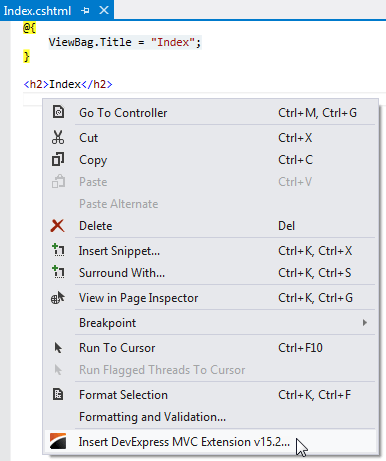
This invokes the Insert Extension Wizard. In the Insert Extension Wizard, select the VerticalGrid extension and check the Enable editing check box within the VerticalGrid settings page.
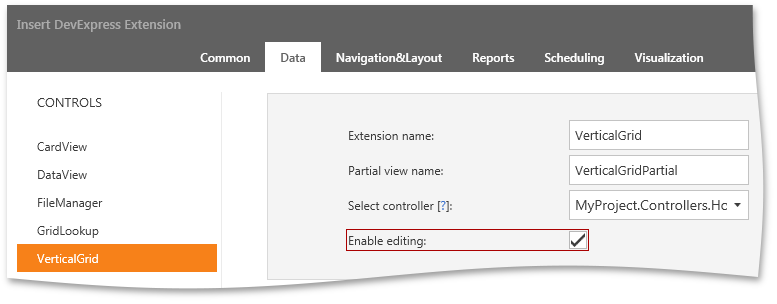
The wizard will automatically add a VerticalGrid with the data editing functionality to your View.
Manually
To learn how to manually enable grid editing features, refer to the Batch Editing document.