Data Editing
ASPxVerticalGrid provides the batch edit mode that allows end-users to edit grid data. Use the ASPxVerticalGridEditingSettings.Mode property to specify the grid edit mode.
Batch
ASPxVerticalGrid maintains all user changes on the client side until the Save changes link (the Update command) is clicked, or all changes are canceled by clicking the Cancel changes link (the Cancel command). To learn more, see Batch Edit Mode.
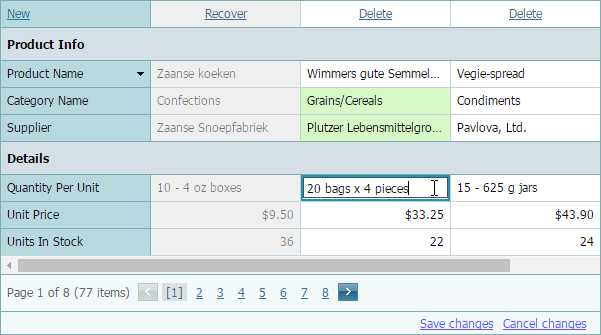
You can prevent data editing, deleting and inserting by using the ASPxGridDataSecuritySettings.AllowEdit, ASPxGridDataSecuritySettings.AllowDelete and ASPxGridDataSecuritySettings.AllowInsert properties, respectively.
Note
To enable data editing, inserting and deleting operations, you must specify the ASPxGridBase.KeyFieldName property.
Concepts
- Adding and Deleting Records
- Batch Edit Mode
- Record Validation and Error Indication
- Processing Custom Callbacks