ASPxTextBox
- 2 minutes to read
ASPxTextBox is a single-line text editor.
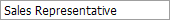
ASPxTextBox offers the following features:
Data-Bound Mode
You can use standard data-binding expressions to bind the ASPxTextBox control to data. You can bind editors to specific data field values, and submit data changes made within the editor back to the database.
Native Rendering
ASPxTextBox can render a text box as a native HTML text input element. When native HTML mode is enabled, control appearance depends on how the client browser renders native HTML elements. Set the ASPxTextBox.Native property value to “True” to enable native rendering.
Null Prompt Text
You can display prompt text if an editor’s value is null and the editor is not focused. Use the ASPxTextBox.NullText property to specify the prompt text.
Masked Input
An ASPxTextBox editor allows you to use masks during editing. Use masks when strings entered by users should match a specific format. Additionally, you can display a mask hint for some mask types. Mask hints show users which input values are allowed. To customize mask settings, use the ASPxTextBox.MaskSettings property.
Display Formatting
You can use the ASPxTextEdit.DisplayFormatString property to format display values.
Built-in Validation
The ASPxTextBox control allows you to validate data on both the client and server sides. See the following help topic to learn more: Validation.
Full-Featured Client-Side API
The ASPxClientTextBox object is the client-side equivalent of the ASPxTextBox control. This object exposes the control’s comprehensive client-side API.