ASPxMemo
- 2 minutes to read
The Memo control allows end users to input text in multiple lines.
On the server, the ASPxMemo class represents the Memo editor, and the ASPxClientMemo class - its client-side equivalent.
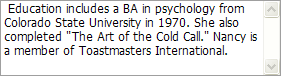
Features
Automatic Scroll Bar Activation
The Memo automatically shows the vertical scroll bar if the content does not fit the editor’s size.
Null Prompt Text
The Memo allows you to display prompt text if the editor is empty and not focused. The prompt text disappears when the editor is focused.
Native Mode
DevExpress allows you to render the memo control as a native HTMl element (textarea). This reduces the amount of generated HTML code and improves the editor’s performance. In native mode, the memo’s appearance depends on how the client browser renders native HTML elements.
Built-in Validation
The Memo allows you to validate its data on the client and server side and provide descriptive error messages.
Online Examples
- How to set the text max length in the ASPxMemo control
- How to create custom TabKeyPressed handler in ASPxMemo
- ASPxMemo - How to avoid focus losing and insert tab as text symbol on tab key pressing
- How to check spelling of the ASPxMemo control’s content
- ASPxMemo - How to limit the number of lines and the number of characters per line
- How to implement the “characters remaining” functionality for ASPxTextBox and ASPxMemo using MaxLength
- ASPxMemo - How to limit the text length in the ASPxMemo using the HTML5 maxLength attribute