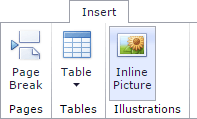Inline Pictures
Overview
The RichEdit allows inserting pictures into a document as inline images or floating objects.
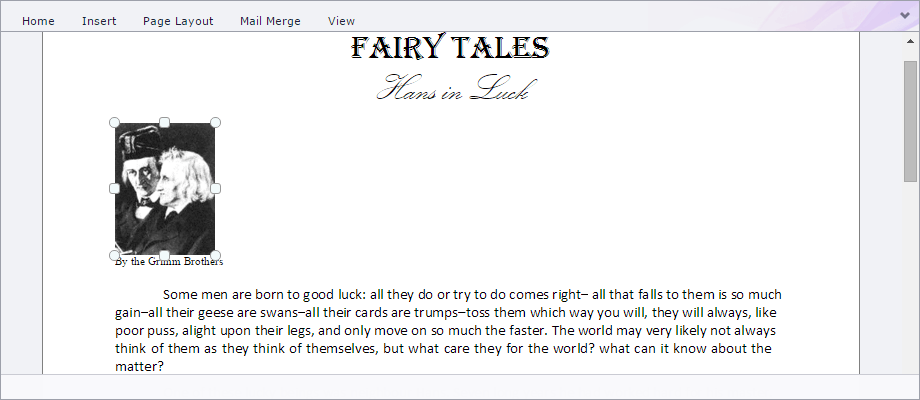
This document describes inline pictures. For information about floating pictures, refer to the Floating Objects article.
Definition
Programmatically, information about an inline picture is exposed through the InlinePictureInfo client object. A list of these objects in the active sub-document can be accessed through the inlinePicturesInfo client property (SubDocument.inlinePicturesInfo) in the following notation:
clientRichEditName.document.activeSubDocument.inlinePicturesInfo
An inline picture can be defined using the following characteristics.
- Picture identifier (InlinePictureInfo.id)
- Position (InlinePictureInfo.position)
- Initial size (InlinePictureInfo.initialHeight, InlinePictureInfo.initialWidth)
- Actual size (InlinePictureInfo.actualHeight, InlinePictureInfo.actualWidth)
- Scaling settings (InlinePictureInfo.scaleX, InlinePictureInfo.scaleY)
Client API
The following client commands are available for manipulating inline pictures in a document. Call the commands in the notation given below:
clientRichEditName.commands.commandName.execute(parameter_if_any)
| Command Name | Link | Description |
|---|---|---|
| changePictureScale | RichEditCommands.changePictureScale | Gets a command to scale a selected in-line picture. |
| insertPicture | RichEditCommands.insertPicture | Gets a command to insert an inline picture stored by the specified web address. |
| openInsertPictureDialog | RichEditCommands.openInsertPictureDialog | Gets a command to invoke the Insert Image dialog window. |
Manipulation Through UI
End-users can insert images using the Insert Image dialog. It can be invoked by a click on the Inline Picture ribbon command located in the ribbon’s Insert tab in the Illustrations group.