Joining Tables
You can join multiple tables or views in the same query by connecting their corresponding columns (key fields).
Drag and drop a detail (right) table on the design surface in the same way as adding the main (left) table.
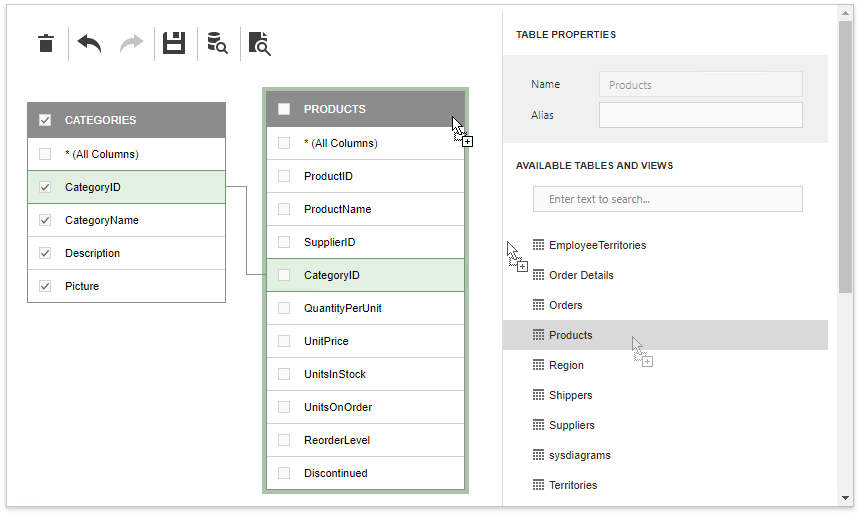
The Query Builder automatically creates an inner join relationship based on a key column if this relationship is defined at the database level.
You can also manually construct a relationship by dragging the key field from the main table and dropping it onto the detail table’s corresponding field.
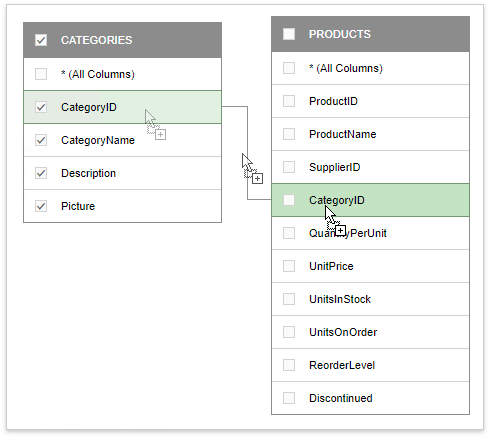
Click the data relationship to access its properties in the Relation Properties panel. You can define the join type (Inner or Left Outer) and applied logical operator (Equals to, Is greater than, etc.) here.
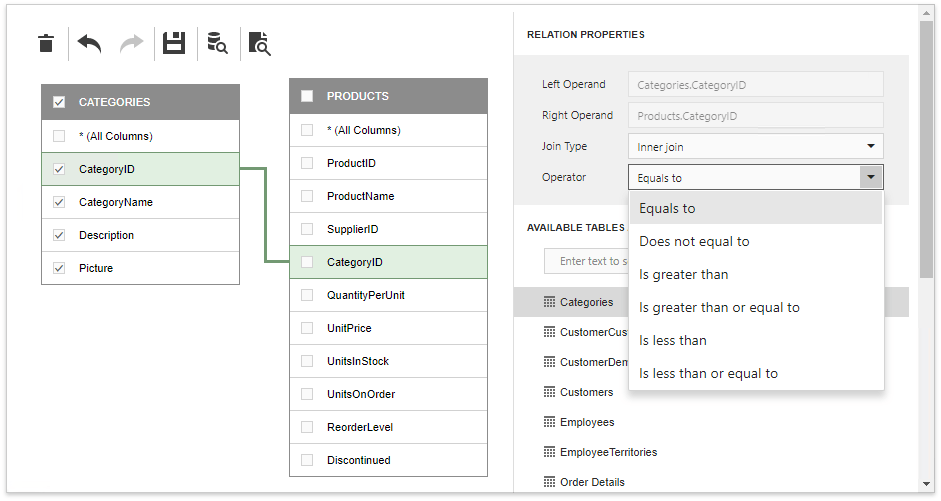
A left outer join returns all the values from an inner join along with all values in the left table that do not match to the right table including rows with NULL (empty) values in the key field.
When you select the left outer join, the relationship line displays an arrow pointing at the join clause’s right table.
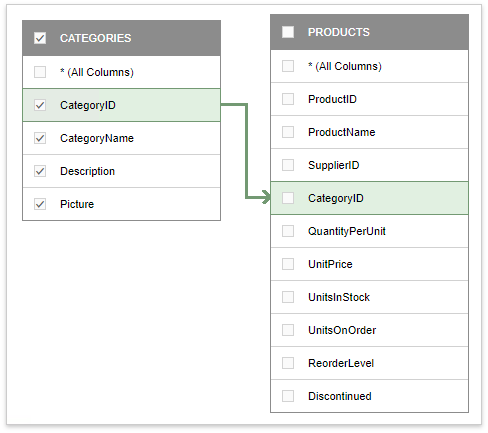
Executing the query returns a “flat” table composed of data records selected based on the specified options.