Data Sorting
Data records preserve their original sort order in the query result by default.
You can sort data against a specific column by selecting it and setting the Sort Type option to Ascending or Descending in the Column Properties panel.
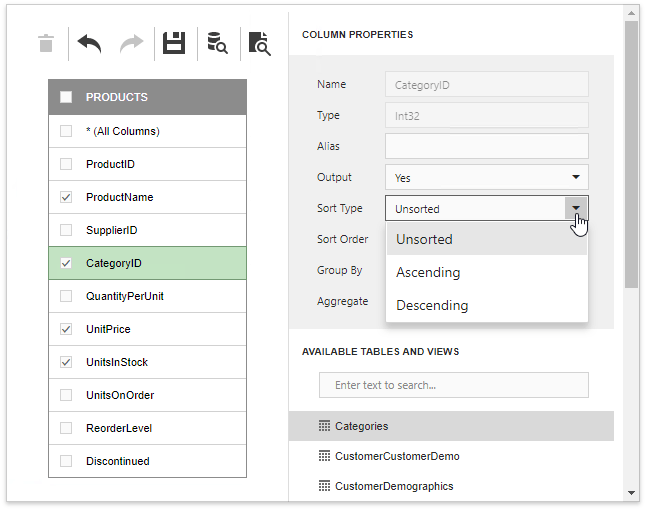
This marks the column with a sort icon.
You can also apply sorting to multiple columns and define the priority using the Sort Order setting (a lower number indicates a higher priority).
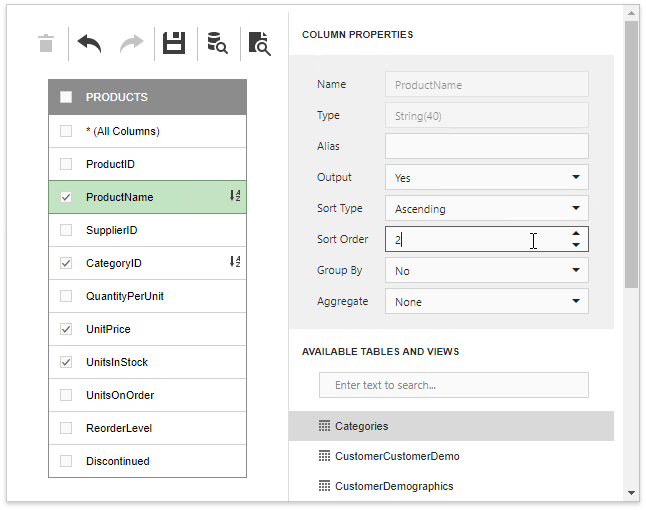
Data records are first sorted by the CategoryID column and then by the ProductName column if the CategoryID column’s sorting order is set to 1 and the ProductName column’s is set to 2.
Changing one column’s sorting order automatically updates other columns’ sorting order to avoid duplicated values.