Creating a Chart
The ASPxSpreadsheet control allows you to create charts quickly via the Charts group in the Ribbon UI.
To create a chart, select the table that contains the data you wish to use for the chart. Note that the ASPxSpreadsheet only allows you to create charts for data series representing a contiguous cell range.
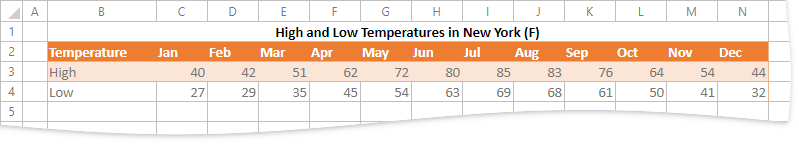
In the Charts group within the Insert tab, select the required chart type. In this example, a simple line chart will be created. To insert a line chart, click the Line button, and then select the Line with Markers chart subtype.
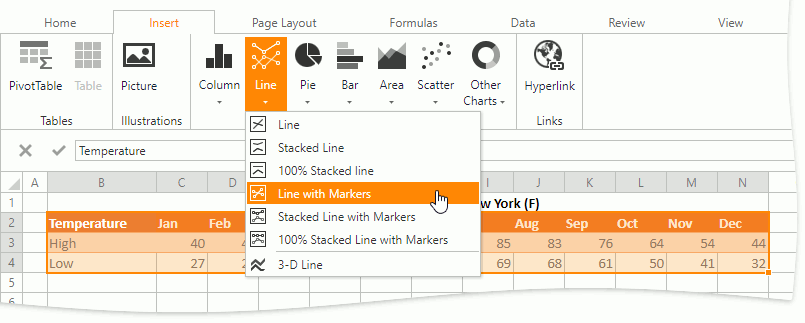
The chart is added to the worksheet. You can move the chart to the desired location and resize it for a better fit.
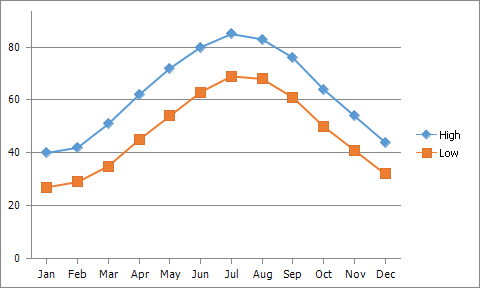
Note
You can create and modify a chart in code on the server side with a non-visual .NET Spreadsheet Document API library.