Page Size Item
The Page Size Item is used to specify a page size, i.e. amount of items placed on a page.
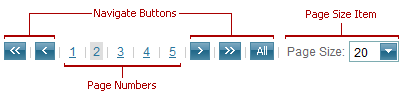
The table below lists the main members which affect the element’s appearance and functionality:
| Characteristics | Members |
|---|---|
| Position | PageSizeItemSettings.Position |
| Visibillity | PagerButtonProperties.Visible |
The Page Size Item contains the following elements.
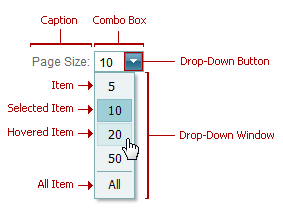
The table below lists the main elements and their members, which affect the elements’ appearance and functionality: