How to: Export the Pivot Grid's Data to a File
- 3 minutes to read
This example shows how to export the pivot grid’s data using the Data-Aware or WYSIWYG types and set the export options.
- Click the Export to XLSX button to export data using the Data-Aware type. In the exported XLSX file, fixed row headers are disabled and a sheet name is set to “Pivot Grid Export”.
- Click the Export to PDF button to export data using the WYSIWYG type. The Print dialog is displayed when the exported PDF file is opened.
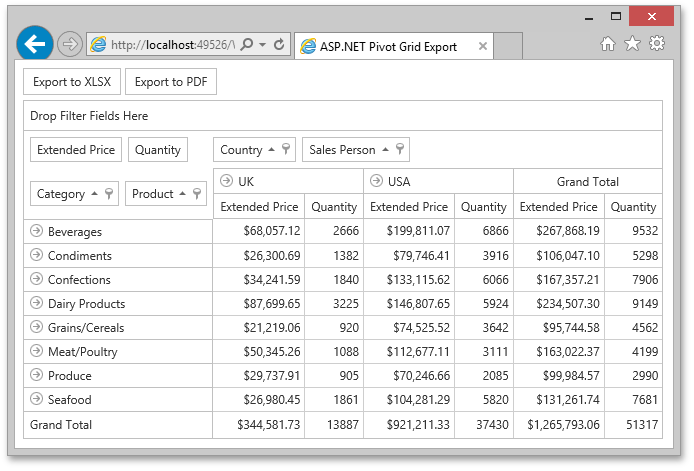
<%@ Page Language="C#" AutoEventWireup="true" CodeBehind="WebForm1.aspx.cs"
Inherits="ASPPivotGridExport.WebForm1" %>
<%@ Register Assembly="DevExpress.Web.ASPxPivotGrid.v15.1,
Version=15.1.6.0, Culture=neutral, PublicKeyToken=b88d1754d700e49a"
Namespace="DevExpress.Web.ASPxPivotGrid" TagPrefix="dx" %>
<%@ Register
assembly="DevExpress.Web.v15.1, Version=15.1.6.0, Culture=neutral, PublicKeyToken=b88d1754d700e49a"
namespace="DevExpress.Data.Linq" tagprefix="dx" %>
<!DOCTYPE html PUBLIC "-//W3C//DTD XHTML 1.0 Transitional//EN"
"http://www.w3.org/TR/xhtml1/DTD/xhtml1-transitional.dtd">
<html xmlns="http://www.w3.org/1999/xhtml">
<head runat="server">
<title>ASP.NET Pivot Grid Export</title>
</head>
<body>
<form id="form1" runat="server">
<div>
<div style="padding-bottom: 5px">
<dx:ASPxButton ID="DataAwareExportButton" runat="server"
Text="Export to XLSX" onclick="DataAwareExportButton_Click" ToolTip="Export using the Data-Aware type."/>
<dx:ASPxButton ID="WysiwygExportButton" runat="server" Text="Export to PDF"
onclick="WysiwygExportButton_Click" ToolTip="Export using the WYSIWYG type." />
</div>
<dx:ASPxPivotGrid ID="ASPxPivotGrid1" runat="server" ClientIDMode="AutoID"
DataSourceID="SqlDataSource1">
<Fields>
<dx:PivotGridField ID="fieldCountry" Area="ColumnArea" AreaIndex="0"
FieldName="Country">
</dx:PivotGridField>
<dx:PivotGridField ID="fieldCategoryName" Area="RowArea" AreaIndex="0"
Caption="Category" FieldName="CategoryName">
</dx:PivotGridField>
<dx:PivotGridField ID="fieldProductName" Area="RowArea" AreaIndex="1"
Caption="Product" FieldName="ProductName">
</dx:PivotGridField>
<dx:PivotGridField ID="fieldExtendedPrice" Area="DataArea" AreaIndex="0"
Caption="Extended Price" FieldName="Extended_Price">
</dx:PivotGridField>
<dx:PivotGridField ID="fieldSalesPerson" Area="ColumnArea" AreaIndex="1"
Caption="Sales Person" FieldName="Sales_Person">
</dx:PivotGridField>
<dx:PivotGridField ID="fieldQuantity" Area="DataArea" AreaIndex="1"
FieldName="Quantity">
</dx:PivotGridField>
</Fields>
</dx:ASPxPivotGrid>
<dx:ASPxPivotGridExporter ID="ASPxPivotGridExporter1" runat="server">
</dx:ASPxPivotGridExporter>
<asp:SqlDataSource ID="SqlDataSource1" runat="server"
ConnectionString="<%$ ConnectionStrings:ConnectionString %>"
SelectCommand="SELECT [Country], [CategoryName], [ProductName],
[Extended Price] AS Extended_Price, [Sales Person] AS Sales_Person,
[Quantity] FROM [SalesPerson]">
</asp:SqlDataSource>
</div>
</form>
</body>
</html>